Top 3 Products & Services
| 1. 2. 3. |
Dated: Aug. 13, 2004
Related Categories
Windows XPComputer Beginners Guides
By Vic Laurie
Defragmenting the hard drives on a system with the Windows XP operating system is a little different from the method in Windows 98/Me. The operation is done by using one of the Microsoft Management Consoles.
There are several ways to open the Disk Defragmenter Console. One quick way is to go to the Start menu and find the “Run” line. Type “dfrg.msc” without the quotes and click “OK”. (Figure 1) Note that the command “defrag”, which works in Windows 98/Me, will not work in the XP run line. (It does work if you are using the command prompt, however.) Also, just “dfrg” is insufficient. The extension “msc” is required for consoles. The console is the standard interface for many services in Windows XP.The defragmenter program is not usually listed separately in the Start > All Programs menu but can also be accessed through the Computer Management Console.
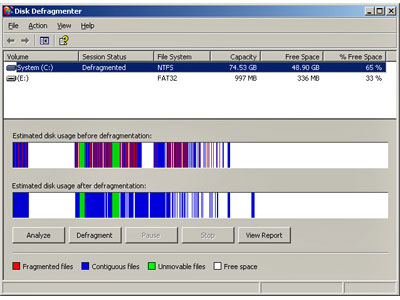
Opening Disk Defragmenter in Run
The disk defragmenter window will open with a list of all the drives on your computer. Select the drive that you want defragged by clicking on it. Before defragmenting, click the “Analyze” button to see if it is necessary.
Disk Defragmenter Console
Wait until Windows finishes analyzing the selected drive to see whether Windows thinks you need to run "Defragment". If not needed, click "Close". If you want a report on the condition of those files which are fragmented, click "View Report". However, most PC users will not find this information very interesting.
When Disk Defragmenter Hangs or Continually Restarts
Interference from programs running in the background seems to be much less of a problem in Windows XP than it was in Windows 98/Me. Nonetheless some programs like GoBack, Norton SystemWorks, or ZoneAlarm may sometimes interrupt the defrag process so you may need to turn them off. Another way to avoid this type of problem is to go to Safe Mode to run Disk Defragmenter.
Now that you've gotten free know-how on this topic, try to grow your skills even faster with online video training. Then finally, put these skills to the test and make a name for yourself by offering these skills to others by becoming a freelancer. There are literally 2000+ new projects that are posted every single freakin' day, no lie!
 Previous Article |  Next Article |
