Top 3 Products & Services
| 1. 2. 3. |
Dated: May. 07, 2013
Related Categories
LinuxProduct Reviews
One of the common asked questions from those who are thinking about going to some GNU/Linux OS is can you install Total Commander (TC), the undisputed file manager for Windows. Its installation is possible with the use of Winea, although there are some decent replacements, like the Multi Commander, Thunar or the console Midnight Commander. They will all work perfectly, they have various options (especially the Dolphin) and they will satisfy most of you, and if not all of you when it comes to file manipulation.
This time we want to turn your attention to the Krusader, a file manager that follows "look & feel" of Total Commander. It is meant for a KDE graphic environment, but it is installed with no problem wherever it is needed. It is often found in installation packages, so the installation is based on choosing from the manager package.
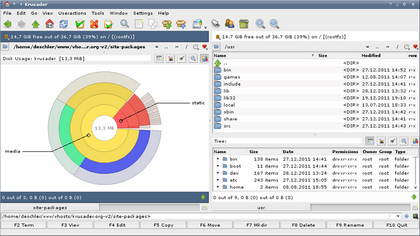 During the first start up the Krusader will check if file compression programs are already installed. Here we should mention that the application doesnât have built in programs, but completely relies on existing ones to that job. If they donât exist (zip/unzip, rar/unrar etc.) you should simply install them and restart finding. As most KDE softwares, there is a great number of options. Among other things, there is the possibility to select options like in the TC, so there is no room for nostalgia, which we admit is a useful option for those who are used to this kind of work. There is the option to create profiles that can be multiple for various uses, and you can determine which will start when the program is turned on. You can adjust tabs with folders on both panels in the profiles, so everything is at hand. There are a lot of settings and there should be a separate text for them, but let us mention the most important ones: the way of sorting, colors for different actions, search settings, looks, choice of buttons for above the panel and many others. We should also mention that under the panels are shortcuts just like those in the TC that can also be called with function keys. In the menus there is practically everything you need, so in a simple way you can create an md5 or some other hash value, split or join, pack or unpack files, compare content and a lot more. One of the useful options is the built in emulator, so necessary actions can be done from the console if needed. There is the option for the Krusader to start in "rootâ? mode, which of course should be used with a lot of care.
During the first start up the Krusader will check if file compression programs are already installed. Here we should mention that the application doesnât have built in programs, but completely relies on existing ones to that job. If they donât exist (zip/unzip, rar/unrar etc.) you should simply install them and restart finding. As most KDE softwares, there is a great number of options. Among other things, there is the possibility to select options like in the TC, so there is no room for nostalgia, which we admit is a useful option for those who are used to this kind of work. There is the option to create profiles that can be multiple for various uses, and you can determine which will start when the program is turned on. You can adjust tabs with folders on both panels in the profiles, so everything is at hand. There are a lot of settings and there should be a separate text for them, but let us mention the most important ones: the way of sorting, colors for different actions, search settings, looks, choice of buttons for above the panel and many others. We should also mention that under the panels are shortcuts just like those in the TC that can also be called with function keys. In the menus there is practically everything you need, so in a simple way you can create an md5 or some other hash value, split or join, pack or unpack files, compare content and a lot more. One of the useful options is the built in emulator, so necessary actions can be done from the console if needed. There is the option for the Krusader to start in "rootâ? mode, which of course should be used with a lot of care.This text is to short to describe everything the Krusader offers. It is enough to say that after many years of use it has proven its quality and earned a high spot in the usability and usefulness. A lot of functions and settings, as well as stable work will ensure that this file manager finds its place in your collection. It is free and you can .
Now that you've gotten free know-how on this topic, try to grow your skills even faster with online video training. Then finally, put these skills to the test and make a name for yourself by offering these skills to others by becoming a freelancer. There are literally 2000+ new projects that are posted every single freakin' day, no lie!
 Previous Article |  Next Article |
