Top 3 Products & Services
| 1. 2. 3. |
Dated: Apr. 24, 2013
Related Categories
Technological AdvancesProduct Reviews
The mouse is probably the most used periphery on computers, and its appearance was a revolution for computer users. Little has changed during the decades, the look and the technology advanced, but the principle stayed the same – by moving the mouse we move the cursor which we use to do desired actions. The touchscreen technology is a standard on many devices in the past few years, so the mouse is resisting from being overthrown from the throne.
But, what if we want to move the cursor in a different way for some reason? Well, if you own a web camera and a program called eViacam, you can easily do that by simply moving your face. Sounds incredible? Let’s try it. After the installation on the system by the method recommended for your distribution and starting the program, you will be greeted by a wizard that will help you in the initial steps. The first step is choosing the camera, and here we should mention that for successful working it is recommended to set the camera to 30 frames per second. Surely, you can use those that have worse characteristics, but the impression won’t be very satisfying. eViacam will automatically detect your face,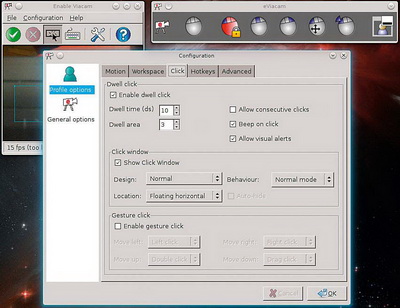 and if that is not the case, you can manually adjust the space that will be used. After that, the calibration is done by moving your head in the given directions and the settings that are related to the click function. You can choose few variants of behavior (click after a period of time or gesture), and before the final choice you can try every one of them out. Of course, you can fine tune every available option, as well as define different profiles with adjusted options. When you are done with the settings and you launch the program, you will be able to move the cursor across the screen by simply moving your head. eViacam combines face recognition technologies with motion detection and in that way moves the cursor across the screen. Also, with a help window that you can activate, you can quickly change the function of a click and by that do simply operations like the right click or middle click or double left click or hold left click and so on.
and if that is not the case, you can manually adjust the space that will be used. After that, the calibration is done by moving your head in the given directions and the settings that are related to the click function. You can choose few variants of behavior (click after a period of time or gesture), and before the final choice you can try every one of them out. Of course, you can fine tune every available option, as well as define different profiles with adjusted options. When you are done with the settings and you launch the program, you will be able to move the cursor across the screen by simply moving your head. eViacam combines face recognition technologies with motion detection and in that way moves the cursor across the screen. Also, with a help window that you can activate, you can quickly change the function of a click and by that do simply operations like the right click or middle click or double left click or hold left click and so on.
You need some time to get used to it and gain enough accuracy, but after that working is relatively fast and fun. Of course, you can hardly achieve the same speed that you have when working with a regular mouse, but it is certainly usable. The question arises about the use and usefulness of this program and the whole mechanism of doing the operations because it is far easier to use the mouse to move the cursor. Probably most users will come to the conclusion that, although fun and interesting, eViacam doesn’t have any particular use value, but persons with handicap or ones who have problems moving their arms will surely greet the simplicity of this program. It's completely free, open source and easy to use! .
Now that you've gotten free know-how on this topic, try to grow your skills even faster with online video training. Then finally, put these skills to the test and make a name for yourself by offering these skills to others by becoming a freelancer. There are literally 2000+ new projects that are posted every single freakin' day, no lie!
 Previous Article |  Next Article |
