Top 3 Products & Services
| 1. 2. 3. |
Dated: Dec. 17, 2012
Related Categories
Mobile Phones and TabletsIt is enough to just play a little with the settings of a smartphone to prolong the duration of the battery on a daily basis for an hour. Most smartphone users struggle with their technological pets battery life.
No matter for what you use your smartphone, fun or work, the average battery life of 5 to 6 hours is simply not enough.
Because of that, a lot of people have to recharge their battery or use alternative solutions like a spare battery or a pocket charger. While you can find a lot of battery saving apps on Google Play that promise to enhance your battery life, some simple adjustments can ensure up to an hour more of smartphone use.
Here are some of those adjustments:
1) Turn of your WiFi when you are not using it
The same stands for Bluetooth or hotspot options. Those options, when they are turned on and are not used, spend your battery. It is enough to turn them off in Wireless networks and connections menu.
2) Turn off your GPS
Generally you don't need GPS in the city. Turn it on when you need navigation. The rest of the time just turn it off in Position determination and safety menu.
3) Turn off background data
If you aren't expecting an important e-mail or you are surfing the Internet for some important information, background data just spends your battery.
Switch the data connection on when needed, and the rest of the time, click on Settings and then Accounts and sync or battery settings and data adjustments.
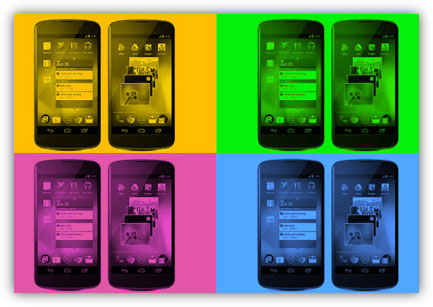
4) Switch from 4G to 3G
Smartphones automatically search for the best data exchange connection. If you are in an area where connection signal is bad and you are not using demanding applications, switch from the high demand 4G network to the lower demanding 3G network.
Go in the Mobile networks menu and switch to WCDMA.
5) Turn off the typing vibrations
Some devices vibrate during typing to let their owner know that they accepted the command. But, constant vibrating spends your battery. So if you don't really need typing vibration, turn it off.
Choose Settings and then Sound to turn the Haptic feedback off. The same stands for incoming calls or messages vibration.
6) Lessen the screen brightness
Most devices automatically adjusts the brightness of the screen depending on outer conditions. But, you can lower that brightness to decrease the battery consumption. It is enough to click on the settings and deselect automatic brightness. Then you need to adjust the screen brightness so you can use your device, but that it doesn't spend too much energy.
7) Turn off the screen when you don't need it
The screen is the biggest energy user in smartphones. His size and constant touch sensing spends approximately 20% to 40% of the battery. So, when it's not being used, you should lock it. Most devices is set to automatically turn their screen off after a while of not using it. You can also adjust that period by yourself.
In the settings you can choose Display and and select Screen timeout.
8) Turn off the animated or colorful backgrounds
AMOLED screens show lively colors and spend a lot of energy to make sure those colors always look clear. But, the more colorful the background, or if it has an animation, it will spend more energy. So it's best to simply choose a dark, one color background.
For those devices that don't that kind of background in their system, you can just download the No Wallpaper app that will replace your current background with black color.
9) Turn off the instant message applications
Google Talk, Yahoo Chat, Skype and other apps for message exchange, even if you are not using them, spend energy. Certain ones, like Google Talk, automatically log the user when you turn your device on. In that way you are logged in and the application is working, without you knowing it.
You should, in the settings of a certain program, disable additional service automatic log in.
10) Disable automatic application and widget updating
Application and widget updating not only uses data connection, but also spends your battery. So in the moments your battery is low turn off the automatic updating of the weather forecast, the news or Facebook events. In most applications you need to do that in every applications settings, while for widgets it is best to simply choose them and drag them to the trash.
Now that you've gotten free know-how on this topic, try to grow your skills even faster with online video training. Then finally, put these skills to the test and make a name for yourself by offering these skills to others by becoming a freelancer. There are literally 2000+ new projects that are posted every single freakin' day, no lie!
 Previous Article |  Next Article |

