Top 3 Products & Services
| 1. 2. 3. |
Dated: May. 10, 2013
Related Categories
Technological AdvancesProduct Reviews
All of us that like to make an old PC into a multimedia multipractic or simply own a PC computer linked to (HD)TV have a problem of remote control from the seat. Even smart TV’s and Blu-ray players struggle with this problem. How to maximize the control of the complicated commands of a PC, but with a smaller remote control?
Blueberry BKM500 and Trust Wirelles Touchpad & Keyboard
The first mini keyboard comes from the company Trust and reminds of an old phone with a keyboard. A relatively big touchpad makes controlling the cursor easier, and in a special mode using predefined multimedia keys.
Under the touchpad are enlarged keys for the left and right mouse click, and between them is the Mode key for activating multimedia options placed on the touchpad. The keys for the left and right mouse button are doubled, placed on both sides of the device and are made from hard plastic with a bit sharp edges. The thing that could really pose a problem while typing for a long time are the small keys that are often used, and that are Enter, Alt, Ctrl, Shift. The lack of the function keys also bothered us, because they can make your work easier in many situations. Just like in lap tops, the keys Fn is present for typing various special symbols. Above the touchpad are two LED diodes that point to the regime of working, the Caps Lock indicator or the battery condition. On the back side is the switch for turning on and off, and right next to that is the key for syncing with the USB if they are not matched when you put it in for some reason.
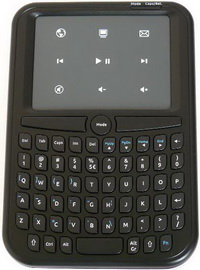 It is a bit bigger than a mobile phone (and thicker), and it is comfortable for a longer use, surfing or chatting. Playing movies and music is a simple job for the Trust keyboard, and rewinding is not a problem too.
It is a bit bigger than a mobile phone (and thicker), and it is comfortable for a longer use, surfing or chatting. Playing movies and music is a simple job for the Trust keyboard, and rewinding is not a problem too.The blueberry mini keyboard is a bit different in appearance and looks more like a Joypad for playing than a multimedia mini keyboard. The keys are relatively soft and rounded, comfortable for longer use. When pressing the keys you hear a slight crackle, just like when we pop bubble wrap. This can be a bit annoying if you get in some kind of forum argument in the late hours.
The touchpad is smaller, and next to it are multimedia keys. The thing that can bother you are the small keys for the left and right mouse button. The manufacturer obviously thinks that PageUp and PageDown as well as the special keys that type www and .com need to be bigger and that they will be used a lot more often than others.
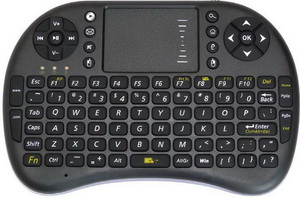
Useful, but it is really more a thing of person affinities, so it would probably be more useful if we could determine their function ourselves. The blueberry model is powered from a built in lithium-ion battery that is filled through a USB plug. On the left side are three LED diodes that mark the fulfillment of the battery, pressure on keys, which can sometimes possess a problem.
Both keyboards are quick to get used to their specifies. Maybe the thing that bothered us most is the lack of small bumps on keys that serve for easier orientation during blind typing and are present on almost all modern keyboards, even remote controls. When we draw the line we can say that we had a positive impression.
Now that you've gotten free know-how on this topic, try to grow your skills even faster with online video training. Then finally, put these skills to the test and make a name for yourself by offering these skills to others by becoming a freelancer. There are literally 2000+ new projects that are posted every single freakin' day, no lie!
 Previous Article |  Next Article |
