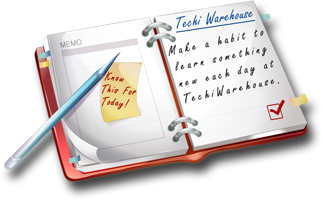TW Tech Glossary - Misplaced your bible? Well here it is! This truly took a while to complete and should be used by all from beginners to advance techies. Look into it, you won't be sorry. (Very Resourceful)
How to Download Videos and MP3s from YouTube - YouTube is a video sharing website on which users can upload as well as share videos. Almost 200 million user's logon to the website daily to share and watch videos posted on YouTube. Registered user of the website can upload personal videos to this website and allow other users to view their videos online.
But do you know that you can also download videos from YouTube and watch them later without any internet connectivity. Earlier, all the videos on YouTube were in flash video format, which were of poor quality and were not compatible with other devices. However, visitors can now watch and share videos in different formats like high definition, mp4 and other popular format.
iPhone, The World's 1st Real PC - The new 3G Apple iPhone was released recently, to an audience who were pretty much on the edge of their seats with anticipation. The reviews have been largely favourable, with many bordering on zealous, such as the review by Alex Iskold on Read Write Web. In the review, which really isn't all that long, Iskold manages to tell us seven times that the iPhone is the new personal computer. In fact, according to Iskold, the new iPhone is the world's first really personal computer, and he seems pretty excited about that.
Brief History Of iPod - iPod is a digital mp3 / mp4 player developed and marketed by Apple Inc., an American consumer electronics multinational corporation. During their research, Apple found that in comparison to available camcorders, digital cameras, and organizers; digital music players recorded poor sales, primarily due to their awful user interfaces. Apple wanted to do something about it and so Jon Rubinstein, Apple's hardware engineering chief brought together a team comprising of Tony Fadell (who dreamed of a hard disk based music player), Michael Dhuey (hardware engineer), Jonathan Ive (design engineer), and Stan Ng (marketing manager). In less than a year, they designed a hard disk based music player, that had a 5 GB hard drive and capable of storing 1000 songs.
Comparing Apples and Androids - When the iPhone made its debut on June 29, 2007 the world went crazy. People lined up for blocks, camped out on sidewalks for days just to be the first to get their hands on the phone that would change their lives forever. However in 2009 iPhone 3G (3g Phone) was released and the mayhem started over. The iPhone seemingly had cornered the Smartphone market in spite of its hefty price tag of $600. Of course the price dropped significantly and those who waited could purchase the iPhone for under a $100.
But ... lurking in the shadows was a phone which would give the iPhone a run for its money. It was similar in style to the iPhone and could be customized to suit the user’s needs—the Droid. T-mobile launched the Google phone or the G1 was officially in the hands of gadget lovers on October, 2008. The G1 was the first to use the Google Android software and cost a mere $179 with a 2 year contract. allowed customers to pre-order the phone to ensure customers had the phone in hand on the official release date.
Brief History of Wi-Fi - Wi-Fi would certainly not exist without a decision taken in 1985 by the Federal Communications Commission (FCC), America's telecoms regulator, to open several bands of wireless spectrum, allowing them to be used without the need for a government license. This was an unheard-of move at the time; other than the ham radio channels, there was very little unlicensed spectrum. But the FCC, prompted by a visionary engineer on its staff, Michael Marcus, took three chunks of spectrum from the industrial, scientific and medical bands and opened them up to communications entrepreneurs.
Rightmove vs, Zoopla: Best Mobile App - Rightmove and Zoopla have both released iPhone applications which let you access all their tools while on the move. These free apps aim to give house hunters an advantage when out looking for their dream home. In this new competitive arena we see which app comes out best.
Powermat Charger for Multiple Devices - People are now finding it easier and better to keep more than one mobile phone, laptops, and various other gadgets more frequently. These devices are known for better and faster connectivity with the world around themselves. Besides faster connectivity, these devices are capable of meeting all other requirements for the modern life.
 What is iPhone?
What is iPhone?
Most of the people around the world want to purchase a cellphone which is a friendly user and a most high tech one. They want to be able to make their calls quickly and easily, without having to worry about finding the number that they are searching for. That is why Apple have created the Apple iPhone with this in mind because Apple knows what customers want and what customers need.
The Apple iPhone is one of the most amazing pieces of technology that is available today. No matter what you are looking for in a cell phone, you will find that the iPhone delivers it fully. Whether you are someone who has had a cell phone before or you are a first time user, you will find that the iPhone is everything that you could want and more.
This device takes all of the guesswork out of making a phone call. With just one finger you can make a call to any of the people on your list, either by selecting their name or their telephone number. Do you need to make a conference call? It’s very easy to merge two calls that you are on so that everyone can talk at the same time.
iPhone device is backed with a new Mac OS X based user-friendly interface. The device ships with either a 4 or 8 GB hard drive, an Intel CPU and Apple's OS X operating system, modified for mobile use. iPhone synchronizes data with a user's personal computer, using iTunes as a client software and Apple's proprietary USB port. iPhone is compatible with Microsoft's Windows operating systems like XP Home or Professional (SP2) and with Windows Vista and it can also works with most popular email services, including Yahoo! Mail, Gmail, AOL, and .Mac Mail. Yahoo! Mail supports “push” email and can automatically deliver new email messages to your iPhone.
The device carries 8 hours of life on the internal lithium-ion battery for talk or video, and up to 24 hours for music mode. This device allows the users to maintain a music library that is their very own. On this gadget, with a smooth finger swipe, the users can sort the music library by songs, artists, playlist, genres, videos as well as compilations.
This latest device has pre-incorporated camera and video feature which allows the user to capture still photographic images and moving video footage. With fantastic video and camera setting options it is very convenient to get perfect shots every time you desired. You can full use of advanced photo management application of Apple iPhone in making your photos look nice and extra-ordinary.
This gorgeous iPhone can also give you interest points that are nearby. But the iPhone doesn’t stop there. No longer do you have to turn on the radio to find out what the current traffic conditions are. You can get the information right there on your iPhone. Along with the ability to view satellite images of major street names, the Apple iPhone is right there to help you find your way quickly and easily. It can help you find landmarks and other things that you might be interested in along the way.
The Apple iPhone helps you save time and save face. Instead of stopping to ask directions, you can get the information that you need right there on your iPhone. It’s like having a navigator right there with you in your car, letting you know what you need to know and getting you where you need to go.
Tips
Set iPhone to Sleep
One of the useful things the Timer can do is put your iPhone to sleep after a specified amount of time. To do this, go to "Clock" > "Timer" > "When Timer Ends" > Sleep. This is great if you listen to music at night as you dose off.
Send Email to Phone
SMS is a great way to get email messages on your phone. Most carriers have "SMS gateways" which take email messages from the Internet and deliver them to their customers' cell phones as SMS text messages.
TeleFlip
is an easy way to send email to any phone. Just address it to [10-digit phone number]@teleflip.com. Also this service allows to get emails and choose where you get emails from.
Deleting Videos
Deleting Videos from iPhone: You can delete videos from iPhone to save space. In the videos list, swipe left or right over the video, then tap Delete. When you delete a video (other than rented movies) from iPhone, it isn’t deleted from your iTunes library and you can sync the video back to iPhone later. If you don’t want to sync the video back to iPhone, set iTunes to not sync the video.
Screen Shot
Take a screenshot of iPhone’s display: Quickly press and release the Sleep/Wake and Home buttons at the same time. A flash of the screen lets you know the screenshot was taken. The screenshot is added to the Camera Roll.
Scientific Calculator
Scientific Calculator Keys. When using the calculator, rotate iPhone to landscape orientation to display the scientific calculator.
Caps Lock
Set whether caps lock is enabled: Choose General > Keyboard and turn Enable Caps Lock on or off. If caps lock is enabled and you double-tap the Shift key on the keyboard, all letters you type are uppercase. The Shift key turns blue when caps lock is on.
Turn on Wi-Fi:
Choose Settings > Wi-Fi and turn Wi-Fi on.
Syncing Calendars
In Settings on iPhone, select Calendar in your MobileMe or Microsoft Exchange accounts to sync your calendar information over the air.
Use Contacts to call someone:
Tap Contacts, choose a contact, then tap a phone number.
Call a favorite:
Tap Favorites, then choose a contact.
Return a recent call:
Tap Recents, then tap a name or number in the list.
Dial a number:
Tap Keypad, enter the number, then tap Call.
If you copy a phone number to the clipboard, you can paste it to the keypad and dial it.
Paste a number to the keypad:
Tap the screen above the keyboard, then tap Paste. If the phone number you copied included letters, iPhone automatically converts them to the appropriate digits.
Jump to favorites from anywhere:
Double-click the Home button. You can change this preference in Settings.
Bring up the last number you dialed:
Tap Keypad, then tap Call. Tap Call again to dial the number.