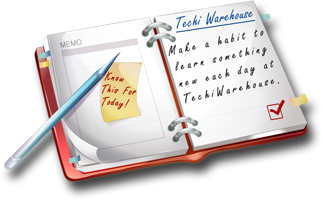Computer Softwares
DNS Resolver Cache -
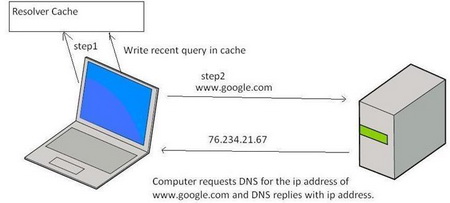
To help speed up Web browsing, Windows XP comes with a local cache containing any DNS addresses that have been looked up recently. Once an URL has been resolved by an Internet name server into a numerical IP, the information is stored locally. Anytime your browser requests an URL, Windows XP first looks in the local cache to see if it is there before querying the external name server used by your ISP. If it finds the resolved URL locally it uses that IP. This is supposed to save time and cut down on Web traffic.

Computer Training Excuses -

You wouldn't go to a doctor who had never been to medical school, or hire a lawyer who never studied law. One side-effect of a world advancing as rapidly as ours is that fields are becoming more and more specialized and narrow. People can no longer get by on general knowledge in their careers, something I found out for myself not too long ago. I'd been out of high school for two years, scraping by on my own and picking up scraps of programming as I went. I saw all of the self-taught programmers breaking into the IT industry, and I hoped to do the same. After all, IT is one of the few industries out there where being creative and a quick learner is more important than a degree.

IE Web Browser - Beginner's Guide to IE6 -

A very brief overview on Internet Explorer 6. Microsoft has designed Internet Explorer to make it easier for you to get the most from the World Wide Web. If you browse sites in other languages, IE can update your computer with the character sets needed to view these sites correctly.
Improving Performance Over Wireless Networks -

TCP is a common transport protocol that is used in almost all the internet applications. The main problem with the TCP is that TCP falsely assume the packet loss as congestion. The TCP sender detects a packet loss when a time out happens or duplicate acknowledgements happen.
Difference Between Adware & Spyware -

This is a good article to show you the differences between spyware and adware. Shows you what you can do to avoid them and protect yourself once infested. Adware is any computer program or software package in which advertisements or other marketing material are included with or automatically loaded by the software and displayed or played back after installation.
Annoying Gmail Plugin Notice in Chrome -

Couple of days ago my dad asked me to fix his Chrome Web Browser. Being the un-official computer geek, I got on the task. Sure enough, as soon as I logged into Gmail, the Chrome notice came informing me to download a plugin. The exact words were
"an additional plugin is required to display some elements". As soon as I clicked on the install plug-in button, the notice went away and nothing seemed to happen. For some odd reason, I was content assuming that all is done.
Remove Links Folder from Favorites -

Have you ever had that eye sore (Links Folder) that just wouldn't delete from your favorites list in IE browser? Or maybe, you delete it and it comes back the next time your computer turns on? Then this tutorial is for you!
Super Cookies and the Global Debate -

The concern and debate about the ethical issues of a third party tracking and
selling PC users online habits is not new in the
Internet age. Yet the debate on personal Internet privacy is dramatically heating up in 2010 and gaining worldwide attention from civic and governmental organizations around the globe. The impetus for renewed focus on standardized levels of
consumer online privacy is largely fueled by new technologies in
cookie tracking tools that is garnering a name for itself in some industry circles as "
super cookies."

Best of the Web Hosting Show Guides -
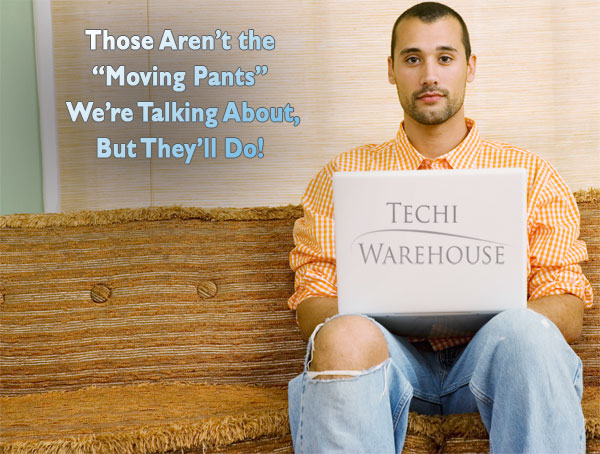
When moving from house to house, you have to pack up all of your belongings in the old house before you can move, right? The same could be said when you are moving from
web host to
web host. The first and most important thing you can do is
backup your
web site and get it ready for the move. Remember to grab all of your
static files. This would be all of your non-dynamic pages, images, templates and more. The exact files that you do
backup might change depending on how your site is setup.
Can There Be a More Annoying Place Than This? -

The Internet is annoying. At its worst, connecting to the 'Net is like inviting strangers into your house to trample all over your carpet, poke at your dog with sticks, and drink all the beer in your fridge. Opening your world to global communication means not just connecting with friends, but also becoming the target of boors, criminals, unscrupulous salespeople, and losers with too much time on their hands.

HTML5 - Setting New Standards in Hypertext -

HTML5 is the latest buzz word in
web development world. It comes with a lot of cool, new features and most importantly it aims at bringing consistency to the whole process of
web development. The code is much cleaner, neater and standardized. For example, web
software developers can replace the div tags with neat HTML5 elements. This also means that web developers across the board can read and understand code better even if they know nothing about the language because of the standardization. This also ensures that
web developers building new
hosted web applications can understand the features better and integrate well with it. The overall semantics would improve because of the new HTML elements and it would be easy to see the structure of the code and determine the header, footer, navigators etc.

SSL in Brief -

Here is something that no network or web developing professional should ignore. SSL is has already become the widely accepted. Read the full article to understand the intricacies and the nitty gritty of SSL. SSL comes in two strengths, 40-bit and 128-bit, which refer to the length of the "session key" generated by every encrypted transaction
How to Make a Power Point Presentation -
 Microsoft Power Point is a powerful program
Microsoft Power Point is a powerful program that enables you to present information and your ideas in an interesting and effective way. In the following text you will find tips on how to make an interesting Power Point presentation and how to present it to the audience.
IE Solved - Cannot Display the Webpage -

Today, I was browsing through some free font sites when decided to take a break. Upon my return, I saw what at once seemed like a
computer virus protection software alerting me of a possible infection. However, I could tell this was fake because I never installed that
antivirus software. I've always relied on AVG and Avira as my primier free
antivirus firewall software.
How to Deal With Stresses & Anxieties in Today's Computer Industry -
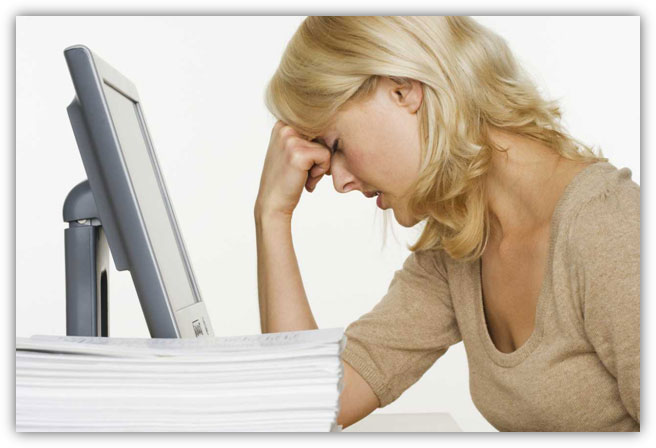
Sometimes, we get stressed when everything happens all at once. When this happens, a person should take a deep breath and try to find something to do for a few minutes to get their mind off of the problem. A person could take a walk, listen to some music, read the newspaper or do an activity that will give them a fresh perspective on things.
QupZilla Web Browser -

This very fast QtWebKit Internet Browser has the goal of being light and available on all dominant platforms. The project was started for educational purposes, but today it has grown into a quality program. Considering that it is still young, QupZilla can't be found in the GNU/Linux distribution treasury.
TW Tech Glossary - Misplaced your bible? Well here it is - Tech Glosasary! This truly took a while to complete and should be used by all from beginners to advance techies.
Removing ICQ Toolbar From Firefox -

Yesterday my dad complained that after installing something so and so, ICQ toolbar came into affect in Firefox browser. Not only that but it also took over as his default search engine. Being the household certified tech-geek, it came down upon me to find a solution.
Most Common TCP Ports -
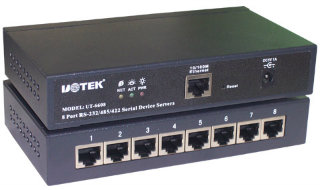
TCP ports will popup almost with any application you use wether it is ICQ or FTP. It will soon be realized how good its knowledge is once you yourself will start applying it in day to day tech use. TCP/IP uses several protocols, the two main ones being TCP and IP.
 What is IE?
What is IE?
Internet Explorer is the platform that brings a new way of browsing to the Internet. Its latest version being IE6. Internet Explorer 6 is a set of core technologies in Windows? XP Home Edition and Windows XP Professional, and is available to users of Windows 98, Windows 98 Second Edition, Windows Millennium Edition (Windows Me), Windows NT? Workstation 4.0, and Windows 2000 Professional operating systems.
Internet Explorer 6 includes many new and enhanced features that can simplify the daily tasks that you perform, while helping you to maintain the privacy of your personal information on the Web. IE 6 provides a platform that delivers the Internet in a fresh new way with innovative browser capabilities, including media playback and automatic picture resizing for end-users; a single platform for overall simplicity for creating and deploying robust LOB applications for corporate users; and a proven technology to develop rich web-based applications quickly and easily for developers.
Tips
Take The Tour
If you forgot to take the IE 5.0 tour, and if you already changed your home page, here is the URL:
Tip of the Day
Want to see a new IE 5.0 tip every time you run your browser? Just click on the "Help" menu and choose "Tip of the Day." A new bottom pane will appear with a new tip every time you start IE 5.0.
Check Your Security Settings
IE 5.0 has some new security settings over previous versions that may not be enabled by default. After installing your browser, be sure to click the "Tools" menu, choosing "Internet Options." Then, click on the "Security" tab and change your settings for the Internet, your intranet, trusted, and restricted sites.
Customize Your Searches
When you click on the "Search" button, a new pane will open up, allowing you to search for web pages, addresses, businesses, maps, and more. Although these searches are fine, power users will want to click the "Customize" button. Doing so will let you search using many different engines.
One Search Engine is Enough
When you click on the "Search" button, you will be presented with many different types of searches. If you find this confusing and only want to use one engine for all of your searches (or if you only search for certain things), click the "Customize" button. Now, near the top of the window that appears, click the "Use one search service for all searches" radio button and press "OK."
Search One Engine, Then Another
After performing an Internet search using the "Search" button, you will see a results list for your query. Click the "Next" button to try the search on another engine.
If you don't like the search engine use order, click the "Customize" button. On the window that appears, click on the type of search that you wish to perform. Uncheck or check your desired search engines that you want to use. Then, click on a search engine and click the up and down arrow buttons to raise/lower that search engine's priority (the top engine will be the default). When you are done configuring your search engine usage, press the "OK" button to close the dialog box.
Modified Favorite Organization
The "Organize Favorites" option in IE 5.0 is laid out differently than in previous versions. To organize your favorites (create new folders, move files between folders, delete or rename favorites, etc.), click the "Favorites" menu, selecting "Organize Favorites."
Bookmark and Favorite Maintenance
If you run more than one web browser on your system, or if you plan on switching browsers (or have just switched browsers), you may need to import or export your cookies or "Favorites". To do so, just click the "File" menu, selecting "Import and Export." On the dialog box that appears, click "Next". Then, choose your "Action" (import or export cookies or Favorites) and press "Next." Continue to choose your desired importing/exporting options.
I Don't Need the 'Go' Button
Tired of seeing the "Go" button on your IE 5.0 address bar? You know that just typing in an URL and pressing ENTER goes to that site, right? Well, remove the "Go" button! Click on the "Tools" menu, selecting "Internet Options." On the multi-tabbed dialog box that appears, click the "Advanced" tab. Now, scroll down until you see "Show Go button in Address bar." Uncheck its box and press "OK" to close the dialog box.
Force a Page Refresh
You probably know that by clicking the "Refresh" button on your button bar or by pressing the F5 key, IE 5.0 refreshes the current page. Sometimes, however, due to webpage time stamps, this doesn't always work. To force a refresh if the previous technique doesn't work, hold down your CONTROL key and press F5.
|
|
|
|
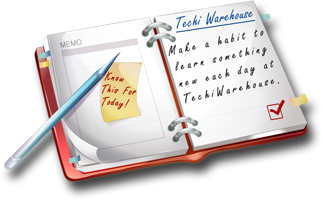 Did You Know?
- There were 17,737,337 hits on our beloved site in the month of September of 2002 alone. And surprisingly 16,941,971 hits were made just with IE. Thats a HUGE percentage when it comes to a particular software being used. On the other hand, IE's biggest challanger Netscape had only 422,122 hits.

|
|
|
|
|
|





















 What is IE?
What is IE?
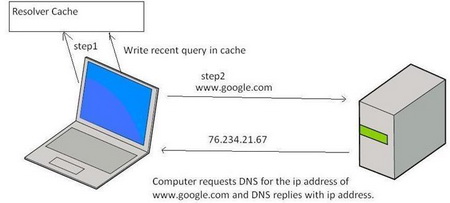 To help speed up Web browsing, Windows XP comes with a local cache containing any DNS addresses that have been looked up recently. Once an URL has been resolved by an Internet name server into a numerical IP, the information is stored locally. Anytime your browser requests an URL, Windows XP first looks in the local cache to see if it is there before querying the external name server used by your ISP. If it finds the resolved URL locally it uses that IP. This is supposed to save time and cut down on Web traffic.
To help speed up Web browsing, Windows XP comes with a local cache containing any DNS addresses that have been looked up recently. Once an URL has been resolved by an Internet name server into a numerical IP, the information is stored locally. Anytime your browser requests an URL, Windows XP first looks in the local cache to see if it is there before querying the external name server used by your ISP. If it finds the resolved URL locally it uses that IP. This is supposed to save time and cut down on Web traffic. You wouldn't go to a doctor who had never been to medical school, or hire a lawyer who never studied law. One side-effect of a world advancing as rapidly as ours is that fields are becoming more and more specialized and narrow. People can no longer get by on general knowledge in their careers, something I found out for myself not too long ago. I'd been out of high school for two years, scraping by on my own and picking up scraps of programming as I went. I saw all of the self-taught programmers breaking into the IT industry, and I hoped to do the same. After all, IT is one of the few industries out there where being creative and a quick learner is more important than a degree.
You wouldn't go to a doctor who had never been to medical school, or hire a lawyer who never studied law. One side-effect of a world advancing as rapidly as ours is that fields are becoming more and more specialized and narrow. People can no longer get by on general knowledge in their careers, something I found out for myself not too long ago. I'd been out of high school for two years, scraping by on my own and picking up scraps of programming as I went. I saw all of the self-taught programmers breaking into the IT industry, and I hoped to do the same. After all, IT is one of the few industries out there where being creative and a quick learner is more important than a degree. A very brief overview on Internet Explorer 6. Microsoft has designed Internet Explorer to make it easier for you to get the most from the World Wide Web. If you browse sites in other languages, IE can update your computer with the character sets needed to view these sites correctly.
A very brief overview on Internet Explorer 6. Microsoft has designed Internet Explorer to make it easier for you to get the most from the World Wide Web. If you browse sites in other languages, IE can update your computer with the character sets needed to view these sites correctly. TCP is a common transport protocol that is used in almost all the internet applications. The main problem with the TCP is that TCP falsely assume the packet loss as congestion. The TCP sender detects a packet loss when a time out happens or duplicate acknowledgements happen.
TCP is a common transport protocol that is used in almost all the internet applications. The main problem with the TCP is that TCP falsely assume the packet loss as congestion. The TCP sender detects a packet loss when a time out happens or duplicate acknowledgements happen.  This is a good article to show you the differences between spyware and adware. Shows you what you can do to avoid them and protect yourself once infested. Adware is any computer program or software package in which advertisements or other marketing material are included with or automatically loaded by the software and displayed or played back after installation.
This is a good article to show you the differences between spyware and adware. Shows you what you can do to avoid them and protect yourself once infested. Adware is any computer program or software package in which advertisements or other marketing material are included with or automatically loaded by the software and displayed or played back after installation. Couple of days ago my dad asked me to fix his Chrome Web Browser. Being the un-official computer geek, I got on the task. Sure enough, as soon as I logged into Gmail, the Chrome notice came informing me to download a plugin. The exact words were "an additional plugin is required to display some elements". As soon as I clicked on the install plug-in button, the notice went away and nothing seemed to happen. For some odd reason, I was content assuming that all is done.
Couple of days ago my dad asked me to fix his Chrome Web Browser. Being the un-official computer geek, I got on the task. Sure enough, as soon as I logged into Gmail, the Chrome notice came informing me to download a plugin. The exact words were "an additional plugin is required to display some elements". As soon as I clicked on the install plug-in button, the notice went away and nothing seemed to happen. For some odd reason, I was content assuming that all is done. Have you ever had that eye sore (Links Folder) that just wouldn't delete from your favorites list in IE browser? Or maybe, you delete it and it comes back the next time your computer turns on? Then this tutorial is for you!
Have you ever had that eye sore (Links Folder) that just wouldn't delete from your favorites list in IE browser? Or maybe, you delete it and it comes back the next time your computer turns on? Then this tutorial is for you! The concern and debate about the ethical issues of a third party tracking and selling PC users online habits is not new in the Internet age. Yet the debate on personal Internet privacy is dramatically heating up in 2010 and gaining worldwide attention from civic and governmental organizations around the globe. The impetus for renewed focus on standardized levels of consumer online privacy is largely fueled by new technologies in cookie tracking tools that is garnering a name for itself in some industry circles as "super cookies."
The concern and debate about the ethical issues of a third party tracking and selling PC users online habits is not new in the Internet age. Yet the debate on personal Internet privacy is dramatically heating up in 2010 and gaining worldwide attention from civic and governmental organizations around the globe. The impetus for renewed focus on standardized levels of consumer online privacy is largely fueled by new technologies in cookie tracking tools that is garnering a name for itself in some industry circles as "super cookies."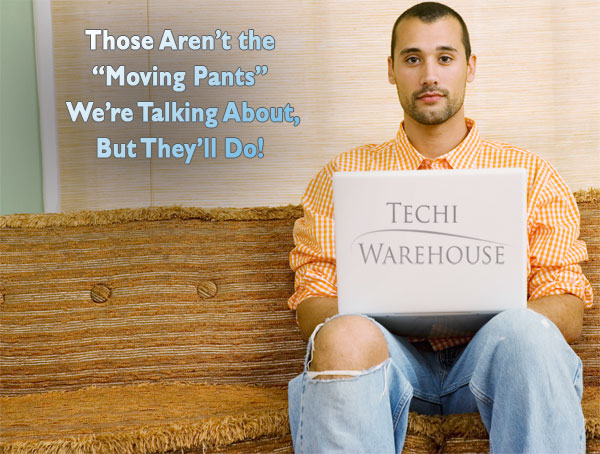 When moving from house to house, you have to pack up all of your belongings in the old house before you can move, right? The same could be said when you are moving from
When moving from house to house, you have to pack up all of your belongings in the old house before you can move, right? The same could be said when you are moving from  The Internet is annoying. At its worst, connecting to the 'Net is like inviting strangers into your house to trample all over your carpet, poke at your dog with sticks, and drink all the beer in your fridge. Opening your world to global communication means not just connecting with friends, but also becoming the target of boors, criminals, unscrupulous salespeople, and losers with too much time on their hands.
The Internet is annoying. At its worst, connecting to the 'Net is like inviting strangers into your house to trample all over your carpet, poke at your dog with sticks, and drink all the beer in your fridge. Opening your world to global communication means not just connecting with friends, but also becoming the target of boors, criminals, unscrupulous salespeople, and losers with too much time on their hands. HTML5 is the latest buzz word in web development world. It comes with a lot of cool, new features and most importantly it aims at bringing consistency to the whole process of web development. The code is much cleaner, neater and standardized. For example, web software developers can replace the div tags with neat HTML5 elements. This also means that web developers across the board can read and understand code better even if they know nothing about the language because of the standardization. This also ensures that web developers building new hosted web applications can understand the features better and integrate well with it. The overall semantics would improve because of the new HTML elements and it would be easy to see the structure of the code and determine the header, footer, navigators etc.
HTML5 is the latest buzz word in web development world. It comes with a lot of cool, new features and most importantly it aims at bringing consistency to the whole process of web development. The code is much cleaner, neater and standardized. For example, web software developers can replace the div tags with neat HTML5 elements. This also means that web developers across the board can read and understand code better even if they know nothing about the language because of the standardization. This also ensures that web developers building new hosted web applications can understand the features better and integrate well with it. The overall semantics would improve because of the new HTML elements and it would be easy to see the structure of the code and determine the header, footer, navigators etc. Here is something that no network or web developing professional should ignore. SSL is has already become the widely accepted. Read the full article to understand the intricacies and the nitty gritty of SSL. SSL comes in two strengths, 40-bit and 128-bit, which refer to the length of the "session key" generated by every encrypted transaction
Here is something that no network or web developing professional should ignore. SSL is has already become the widely accepted. Read the full article to understand the intricacies and the nitty gritty of SSL. SSL comes in two strengths, 40-bit and 128-bit, which refer to the length of the "session key" generated by every encrypted transaction Microsoft Power Point is a powerful program that enables you to present information and your ideas in an interesting and effective way. In the following text you will find tips on how to make an interesting Power Point presentation and how to present it to the audience.
Microsoft Power Point is a powerful program that enables you to present information and your ideas in an interesting and effective way. In the following text you will find tips on how to make an interesting Power Point presentation and how to present it to the audience. Today, I was browsing through some free font sites when decided to take a break. Upon my return, I saw what at once seemed like a computer virus protection software alerting me of a possible infection. However, I could tell this was fake because I never installed that antivirus software. I've always relied on AVG and Avira as my primier free antivirus firewall software.
Today, I was browsing through some free font sites when decided to take a break. Upon my return, I saw what at once seemed like a computer virus protection software alerting me of a possible infection. However, I could tell this was fake because I never installed that antivirus software. I've always relied on AVG and Avira as my primier free antivirus firewall software..png) In this guide we will show you how to get rid of unwanted "trash" that keeps piling up when you are using Microsoft Windows.
In this guide we will show you how to get rid of unwanted "trash" that keeps piling up when you are using Microsoft Windows. 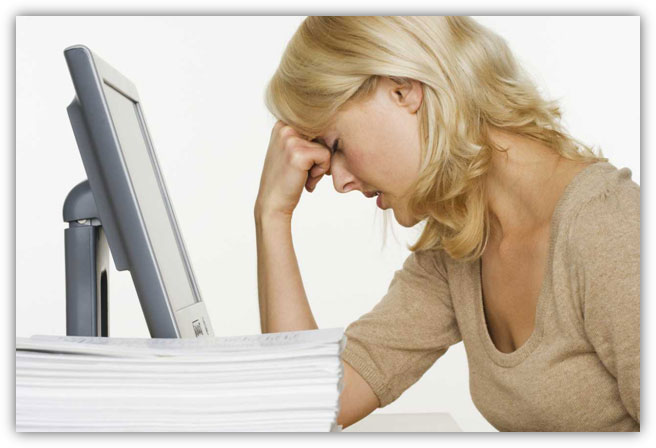 Sometimes, we get stressed when everything happens all at once. When this happens, a person should take a deep breath and try to find something to do for a few minutes to get their mind off of the problem. A person could take a walk, listen to some music, read the newspaper or do an activity that will give them a fresh perspective on things.
Sometimes, we get stressed when everything happens all at once. When this happens, a person should take a deep breath and try to find something to do for a few minutes to get their mind off of the problem. A person could take a walk, listen to some music, read the newspaper or do an activity that will give them a fresh perspective on things. This very fast QtWebKit Internet Browser has the goal of being light and available on all dominant platforms. The project was started for educational purposes, but today it has grown into a quality program. Considering that it is still young, QupZilla can't be found in the GNU/Linux distribution treasury.
This very fast QtWebKit Internet Browser has the goal of being light and available on all dominant platforms. The project was started for educational purposes, but today it has grown into a quality program. Considering that it is still young, QupZilla can't be found in the GNU/Linux distribution treasury. Yesterday my dad complained that after installing something so and so, ICQ toolbar came into affect in Firefox browser. Not only that but it also took over as his default search engine. Being the household certified tech-geek, it came down upon me to find a solution.
Yesterday my dad complained that after installing something so and so, ICQ toolbar came into affect in Firefox browser. Not only that but it also took over as his default search engine. Being the household certified tech-geek, it came down upon me to find a solution.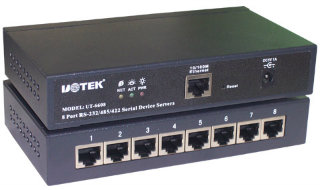 TCP ports will popup almost with any application you use wether it is ICQ or FTP. It will soon be realized how good its knowledge is once you yourself will start applying it in day to day tech use. TCP/IP uses several protocols, the two main ones being TCP and IP.
TCP ports will popup almost with any application you use wether it is ICQ or FTP. It will soon be realized how good its knowledge is once you yourself will start applying it in day to day tech use. TCP/IP uses several protocols, the two main ones being TCP and IP. This tiny tutorial will do wonders to your existing cable and DSL modem.
This tiny tutorial will do wonders to your existing cable and DSL modem.