Top 3 Products & Services
| 1. 2. 3. |
Warning: date(): It is not safe to rely on the system's timezone settings. You are *required* to use the date.timezone setting or the date_default_timezone_set() function. In case you used any of those methods and you are still getting this warning, you most likely misspelled the timezone identifier. We selected the timezone 'UTC' for now, but please set date.timezone to select your timezone. in /home/santanaservices/public_html/techiwarehouse.com/cms/engine.php on line 37
Dated: Aug. 12, 2004
Related Categories
Flash- Introduction
- And The Rest is History
- Characteristic and Advantages of Flash
- Some Useful Flash Links
- Let The Games Begin
- Pencil Tool
- Line Tool
- Oval Tool
- Rectangle Tool
- Eraser Tool
- Ink Bottle Tool
- Paint Bucket Tool
- Eye Dropper
- Pen Tool
- Flash Buttons
- Advanced Buttons
- Flash Tweenings
- Conclusion
Introduction
In 1997, Macromedia acquired the small company that developed FutureSplash as a way to complement Director, its flagship product. Director, which has been around longer than the Web, is a highly scriptable program built to create interactive presentations and games.
Chances are your favorite CD-ROM game was created with it. Toward the end of 1995, when Netscape Navigator 2 was the latest, greatest browser, Macromedia introduced Shockwave as a way to port Director movies to the Web.
Users downloaded and installed a free plug-in, and the movies played right there in the browser. That was — and is — pretty great. But since Director didn't start with the Web in mind, most Director movies tend to be big bandwidth hogs, and they do much, much more than what's necessary for the Web. On the other hand, there has been a growing need to create an alternative to standard GIFs and JPEGs, which lack versatility and can result in big files.
By the end of the 3rd quarter of 1998, less than 40% of all surfers were able to view Flash movies right away. A year later the percentage was 90% - and today Flash is a state-of-the-art method for vector graphics on the web.

And The Rest is History...
History of Flash
1984 - The firm MacroMind is found in Chicago. Merging of MacroMind and Authorware to Macromedia
1995 - Macromedia takes over Altsys (inventor of FreeHand) FutureWave develops simple vector-based illustration program: SmartSketch FutureWave presents the plugin Future-Splash-Player for SmartSketch
1996 - The animation program Cel-Animator is created by FutureWave In July renamed into FutureSplash-Animator Macromedia takes FutureWave over FutureSplash-Animator and Future-Splash-Player from now on known as Flash and Shockwave Flash
1997 - Flash 1 and shortly afterwards Flash 2 were published.
1998 - Java Player produced for Shockwave Flash-movies in the Flash 2 Flash 3 is published.
1999 - The next new version Flash 4 is available
2000 - Latest version of Flash - Flash 5
Characteristics and Advantages of using Flash:
HTML is ideal for creating static websites where text and images are placed at fixed positions. But it doesn't really support dynamic sites, where text, images, and animations are moving around on the screen. Traditionally, these effects were achieved with animated GIF images or java applets.
Before we going to explore the Flash, we will compare Flash to both animated GIFs and java applets.
An animated GIF is actually many images saved in one. When the animated GIF is loaded onto a webpage, the browser simply loops the images. This means, if you make an animation of a clown that moves his hand up and down in 25 small movements, then the clown is saved 25 times. The animated version of the clown becomes 25 times bigger than a regular clown image. Therefore, even small animations take forever to load.
While animated GIFs can be used for animations, they do not support interactivity. They simply loop images in a predefined order and that's it. In Flash, you can control the animations. For example, you can make the animation stop and wait for the user to click a button. And when the animation starts again it can be dependant on which button was clicked.
So compared to animated GIFs, the advantages of Flash are that: Flash movies load much faster. Flash movies allow interactivity.
Flash movies are in many ways similar to java applets. Small programs that can be embedded into your HTML pages. But unlike java applets, it is fairly easy to create animations in Flash without programming skills. Flash movies are more stable in web browsers than java applets.
Some Useful Flash Links:
If you're completely new to Flash, you should try clicking some of these links to see examples of what can be made.
Let The Games Begin...
Flash is both a drawing tool and a movie editor. If you've used other graphics applications, some of the tools may look familiar, but some won't. To keep things simple, let's start with a little introduction to the interface before diving right in to the nuts and bolts.
The drawing tools in Flash let you create and modify shapes for the artwork in your movies. For an interactive introduction to drawing in Flash, choose Help > Lessons > Drawing in your Flash program. The tools for painting are kept in the "Tools" bar, usually positioned at the left top of your Flash Screen.
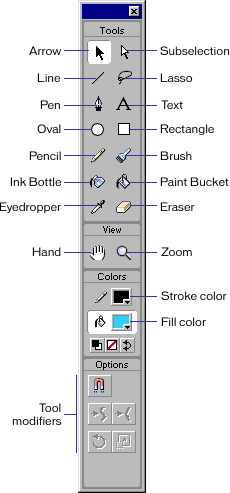
This is the main area where you will find all your image editing tools.
On the following pages we will guide you through the use of each of these tools, starting with the simplest.
But before going through the different tools, we will look at the way Flash handle drawings. The most important thing to understand is the distinction between outlines and fills. When you draw a line there is no fill - only the outline. When you draw a rectangle (or a circle) you actually draw two things: The outline (border) and the fill. Unlike most other programs, Flash doesn't automatically combine these two into one object.
Pencil Tool:
![]() The Pencil tool is used in much the same way that you would use a real pencil to draw. Simply select the tool and drag on the Stage to draw with the Pencil tool.
The Pencil tool is used in much the same way that you would use a real pencil to draw. Simply select the tool and drag on the Stage to draw with the Pencil tool.
SHIFT key : Constrain directions You can press the Shift key while dragging to constrain lines to vertical or horizontal directions.
Colors
You can specify the color with the Stroke Color Tool.
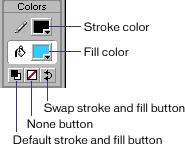
Smoothing and Straightening
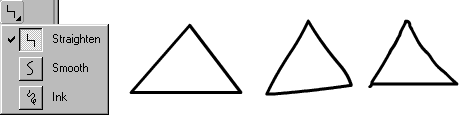
Stroke panel : Window > Panels > Stroke
Finally, you can specify line style (solid, dotted etc.), line width in pixels and color using the Stroke panel.
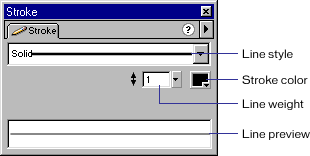
Line Tool:
![]() The Line tool is used in much the same way that you would use a real pencil to draw with a ruler. Simply select the tool and drag on the Stage to draw a straight line between the start and end points.
The Line tool is used in much the same way that you would use a real pencil to draw with a ruler. Simply select the tool and drag on the Stage to draw a straight line between the start and end points.
SHIFT key : Constrain angles
You can press the Shift key while dragging to constrain possible angles for the line. By default this will only allow for lines that are either horizontal, vertical or 45 degrees between.
Colors
You can specify the color with the Stroke Color Tool.
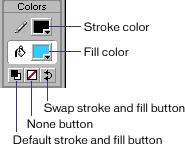
Curving You can turn a straight line into a curve with the Arrow tool ![]()
- Make sure the line is not selected (you can do this by clicking somewhere on an empty spot on the stage).
- Select the Arrow tool.
- Click on the line, and while holding down the mouse button, drag the curve.
- Release the mouse button and your curve is finished
Curving Lines and Edges:
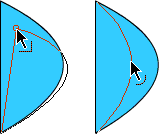
Moving
You can move a line with the mouse, quite similar to how you'd turn it into a curve or you can move it with the arrow keys.
- Select the Arrow tool.
- Make sure the line is selected (you can do this by clicking once on the line then release the mouse button).
- Click on the line, and while holding down the mouse button, move it to the new position.
- Press the arrow keys on your keyboard to move the line.
Precise Size and Positioning
You can position the line perfectly by using the info panel.
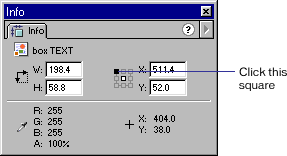
The "square" connected to the line where it says "Click this square" is used to set the origin for coordinates - either at top left or center of the stage.
Fields for X and Y are used to enter the position of the selected object.
Fields for W and H are used to enter the width and height of the selected object.
When working with lines, one might think that height would be 1 for a thin line.
However, width and height refers to the square between the start and end points of the selected object.
A horizontal line that is 100 pixels wide and 1 pixel high spans a square of 100 x 1 pixels. A similar line would span a square of 100 x 100 pixels if it was turned 45 degrees.
Oval Tool
![]() The Oval tool is used to make circular objects. Simply select the tool and drag on the Stage to draw a circle that spans between the start and end points.
The Oval tool is used to make circular objects. Simply select the tool and drag on the Stage to draw a circle that spans between the start and end points.
SHIFT key : Round Circles
You can press the Shift key while dragging to ensure your circle is perfectly round.
Colors
You can specify the colors with the Stroke and Fill Color Tools.
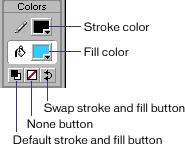
Ctrl+G : Grouping Outline with Fill
When you draw a circle, Flash actually creates two objects: the fill and the outline. This may cause problems if you try to move your circle to a new position, because if you fail to select both objects, only the one selected will be moved. To avoid this it's often a good idea to "group" the outline with the fill, thus locking them together as if it was a single object
- Make sure both the fill and the outline is selected. (You can do this in two ways:
a. Select the Arrow tool in the toolbox, and while holding down the SHIFT key click on both the fill and the outline.
b. Select the Arrow tool in the toolbox, and drag a rectangle outside your circle)
- Press Ctrl+G to group the selected objects. (If at a later point you want to "break" apart the grouped objects, you can do it by selecting the grouped object then pressing Ctrl+B).
Precise Size and Positioning
You can position the oval perfectly using the info panel.
Info Panel : Window > Panels > Info
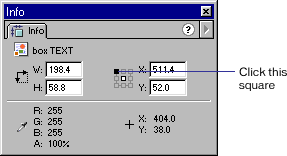
The "square" connected to the line where it says "Click this square" is used to set the origin for coordinates - either at top left or center of the stage.
Fields for X and Y are used to enter the position of the selected object. Fields for W and H are used to enter the width and height of the selected object.
Rectangle Tool
![]() The Rectangle tool is used to make rectangular objects. Simply select the tool and drag on the Stage to draw a rectangle that spans between the start and end points.
The Rectangle tool is used to make rectangular objects. Simply select the tool and drag on the Stage to draw a rectangle that spans between the start and end points.
SHIFT key : Proportioned Squares
You can press the Shift key while dragging to constrain proportions for the rectangle, to ensure your rectangle is a perfect square.
Colors
You can specify the colors with the Stroke and Fill Color Tools.
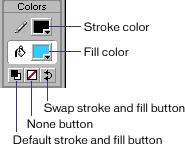
Rounded Corners
You can specify the rounding of the corners with the "Round Rectangle Options" at the bottom of the toolbox.
Ctrl+G : Grouping Outline with Fill
When you draw a rectangle, Flash actually creates two objects: the fill and the outline. This may cause problems if you want to move your rectangle to a new position, because if you fail to select both objects, only the one selected will be moved.
To avoid this it's often a good idea to "group" the outline with the fill, thus locking them together as if they were a single object.
- Make sure both the fill and the outline are selected. (You can do this in two ways:
a. Select the Arrow tool in the toolbox, and while holding down the SHIFT key click on both the fill and the outline.
b. Select the Arrow tool in the toolbox, and drag a rectangle outside your rectangle)
- Press Ctrl+G to group the selected objects. (If at a later point you want to "break" apart the grouped objects, you can do it by selecting the grouped object then pressing Ctrl+B).
Skewing
Before skewing a rectangle make sure it has been grouped. You can skew the rectangle in two ways.
To skew an object by dragging:
- Select the object with the Arrow tool.
- Click the Rotate button in the toolbox options.
- Drag one of the centered handles.
![]()
To skew an object using the Transform panel:
- Select the object.
- Choose Window > Panels> Transform.
- Click Skew.
- Enter angles for the horizontal and vertical values
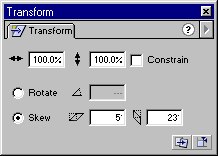
Precise size and positioning
You can position the Rectangle perfectly using the info panel. Info Panel :
Window > Panels > Info
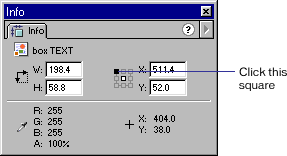
The "square" connected to the line where it says "Click this square" is used to set the origin for coordinates either at top left or center of the stage.
Fields for X and Y are used to enter the position of the selected object.
Fields for W and H are used to enter the width and height of the selected object.
Eraser Tool:
![]() The Erase tool works similar to a classic eraser. Simply select the tool and drag on the Stage to erase things.
The Erase tool works similar to a classic eraser. Simply select the tool and drag on the Stage to erase things.
Double-click Eraser Tool:
Erase All You can double click the Eraser tool to delete everything on the stage. (If you happen to do this by mistake you can always click Ctrl+Z to undo).
Using the Eraser Mode Option
![]() In the options listed at the bottom of the toolbox you can specify the Eraser Mode:
In the options listed at the bottom of the toolbox you can specify the Eraser Mode:
- Erase Normal - erases strokes and fills on the same layer.
- Erase Fills - erases only fills; strokes are not affected.
- Erase Lines - erases only strokes; fills are not affected.
- Erase Selected Fills - erases only the currently selected fills and does not affect strokes, selected or not. (Select the fills you want to erase before using the Eraser tool in this mode.)
- Erase Inside - erases only the fill on which you begin the eraser stroke. If you begin erasing from an empty point, nothing will be erased. Strokes are unaffected by the eraser in this mode.
Using the Faucet Option
![]() To remove stroke segments or filled areas:
To remove stroke segments or filled areas:
- Select the Eraser tool and then click the Faucet modifier.
- Click the stroke segment or filled area that you want to delete.
Using the Eraser Shape Option
![]() In the options listed at the bottom of the toolbox there is a drop down that lets you specify the Eraser shape and size. Use this option to customize the size and look of the eraser.
In the options listed at the bottom of the toolbox there is a drop down that lets you specify the Eraser shape and size. Use this option to customize the size and look of the eraser.
Alternative ways to delete things
There are other ways to delete things besides using the Eraser tool. The most common way is to select one or more objects and then press the DEL key on the keyboard. You can delete an entire layer by clicking the layer at the top of your screen and dragging it to the Trash bin. You can delete several frames at once by selecting the frames (and layers) in the timeline, then right click and choose "cut frames".
Ink Bottle Tool:
![]() The Ink Bottle tool lets you change the stroke color, line width, and style of lines or shape outlines.
The Ink Bottle tool lets you change the stroke color, line width, and style of lines or shape outlines.
Using the Ink Bottle tool, rather than selecting individual lines and objects, makes it easier to change the stroke attributes of multiple objects at one time.
To use the Ink Bottle tool:
- Select the Ink Bottle tool.
- Choose a stroke color as described in Using the Stroke and Fill controls in the toolbox.
Color Tools:
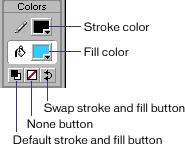
3. Choose line style and line width from the Stroke panel.
Stroke Panel:
Window > Panels > Stroke
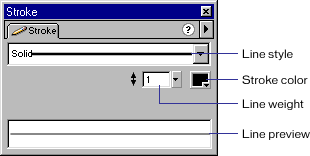
4. Click an object on the Stage to apply the stroke modifications.
Applying outlines to existing objects:
You can use the stroke tool to apply outlines even for things that were initially made without outlines.
For example, if you initially created a rectangle with no outline, then later decided you wanted an outline, simply use the Ink Bottle tool as described above and a new outline will be applied.
Paint Bucket Tool
![]() The Paint Bucket tool fills enclosed areas with color. It can both fill empty areas and change the color of already painted areas. You can paint with solid colors, gradient fills, and bitmap fills.
The Paint Bucket tool fills enclosed areas with color. It can both fill empty areas and change the color of already painted areas. You can paint with solid colors, gradient fills, and bitmap fills.
You can also use the Paint Bucket tool to adjust the size, direction, and center of gradient and bitmap fills.
To use the Paint Bucket tool to fill an area:
- Select the Paint Bucket tool.
- Choose a fill color from the color tool box.
Color Tools:
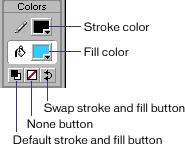
3. Click the Gap Size modifier ![]() and choose a gap size option:
and choose a gap size option:
- Don't Close Gaps : if you want to close gaps manually before filling the shape. Closing gaps manually can be faster for complex drawings.
- Choose one of the Close options to have Flash fill a shape that has gaps.
4. Click the shape or enclosed area that you want to fill.
To adjust a gradient or bitmap fill with the Paint Bucket tool:
1. Select the Paint Bucket tool.
2. Click the Transform Fill ![]() .
.
3. Click an area filled with a gradient or bitmap fill.
Depending on the type of object you're painting you will see different handles:
a. Transform Linear Gradient Fills
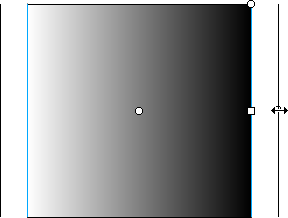 .
.
b. Transform Radial Gradient Fills
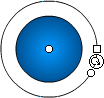 .
.
c. Transform Bitmap Fills
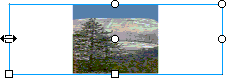 .
.
4. Reshape the fill in any of the following ways:
a. To reposition the center point, drag the center point.

b. To change the width of the fill, drag the square handle on the side of the bounding box. (This option resizes only the fill, not the object containing the fill.)
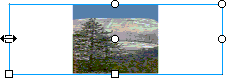
c. To change the height of the fill, drag the square handle at the bottom of the bounding box.
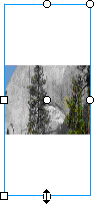
d. To rotate the fill, drag the circular rotation handle at the corner. You can also drag the lowest handle on the bounding circle of a circular gradient or fill.
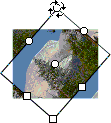
e. To scale a linear gradient, drag the square handle at the center of the bounding box.
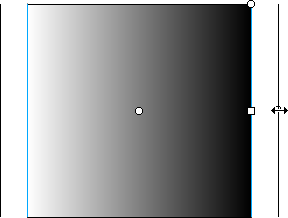
f. To change the radius of a circular gradient, drag the middle circular handle on the bounding circle.
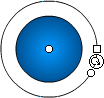
g. To skew or slant a fill within a shape, drag one of the circular handles on the top or right side of the bounding box.

h. To tile (repeat) a bitmap inside a shape, scale the fill.

Note: To see all of the handles when working with large fills or fills close to the edge of the Stage, choose View > Work Area.
Eye Dropper Tool
![]() You can use the Eye Dropper tool to copy fill and stroke attributes from objects.
You can use the Eye Dropper tool to copy fill and stroke attributes from objects.
To use the Eyedropper tool:
1. Select the Eye Dropper tool and click the object whose attributes you want to copy. (When you click a stroke, the tool automatically changes to the Ink Bottle tool. When you click a filled area, the tool automatically changes to the Paint Bucket tool)
2. Click the object that you want to apply the new attributes to.
Using the Eyedropper tool to select a bitmap fill:
Rather than painting with a fixed color or gradient you can paint using a bitmap image. A very important special use of the eyedropper tool is to select bitmap fills.
1. Place a bitmap image on the stage. Either drag it from your symbol library (Ctrl+L or Window > Library) or import a bitmap image from a file (Ctrl+R or File > Import).
2. Make sure the imported bitmap is selected. (If not: click on it with the Arrow tool).
3. Press Ctrl+B to break apart the image.
4. Select the Eye Dropper tool and click on the image.
You will now see a miniature of your image in the Color Fill tool box. Use the Paint Bucket tool to apply the bitmap fill to an object. (Note: you can apply the fill to any filled object as well as any closed outlined area.)
Pen Tool:
![]() The Pen tool is the only tool in the Flash toolbox that doesn't resemble a tool from everyday life. Although the tool symbol looks a lot like an ordinary pen it works quite a bit different.
The Pen tool is the only tool in the Flash toolbox that doesn't resemble a tool from everyday life. Although the tool symbol looks a lot like an ordinary pen it works quite a bit different.
The purpose of the Pen tool is to allow you to draw precise paths as straight lines or smooth, flowing curves.
You can create straight or curved line segments and adjust the angle and length of straight segments and the slope of curved segments afterwards.
There are two methods for drawing with the Pen tool:
1. Click to create points on straight line segments
2. Click and drag to create points on curved line segments.
Each method is described below.
To draw straight lines with the Pen tool:
1. Select the Pen tool.
2. Click on the stage to set points, and watch how Flash automatically connects points as you set them.
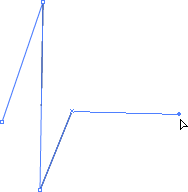
3. To complete the path leaving it as either an open or closed shape. Do one of the following:
3a. To complete an open path, double click the last point or click the Pen tool in the toolbox, or Control-click (Windows) or Command-click (Macintosh) anywhere away from the path.
3b. To close a path, position the Pen tool over the first anchor point. A small circle appears next to the pen tip when it is positioned correctly. Click to close the path, and watch how Flash automatic adds a fill once the path becomes a closed outline.
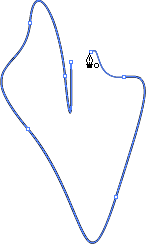
To draw curves with the Pen tool:
First look at this 4 step example:
An example of curve drawing with the pen tool
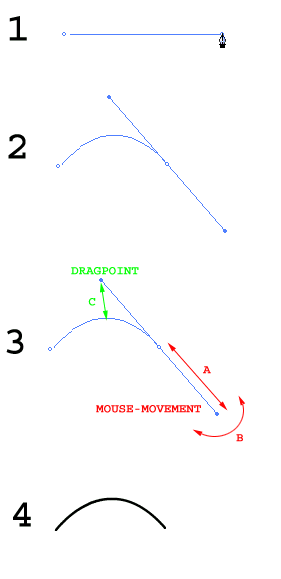
1. Select the pen tool and click twice to create a straight line - on the second click keep the mouse button down.
2. Drag the mouse towards yourself - which will cause the control line to appear. The control line is pulled in the one end and has a drag point in the other end.
3. Move the mouse from side to side (B) and forward and down (A)- still holding down the button, and see how the drag point moves accordingly.
The drag point defines both how much and in which direction the initial straight line is dragged.
4. When the curve on the initial straight line is shaped the way you want it release the mouse button, and the end result appears while the control line disappears.
he only object type in Flash, that can detect mouse events is the Button object.
This means that there is only one way to make buttons with Flash: Creating a button object.
This may sound a bit too simplified, but many are confused by the techniques behind the more sophisticated buttons, that we will cover later in this tutorial.
Creating a button that changes upon mouseover-events is extremely simple. All you really have to do is to tell Flash how you want the button to look 1) in normal state, 2) when the mouse moves over the button and 3) when the user clicks the button.
Once you've learned this 3-step technique you can create buttons in seconds.
However, the buttons you create this way are: simple (that's why they're so easy to make anyway).
If you want to create really fancy buttons you should use a slightly different technique based on movie clips.
The Three Different Object Types
Flash handles three types of objects:
- Graphics
- Buttons
- Movieclips
Graphics objects
You probably already noticed that when you edit Graphics objects you have the entire timeline available for it. This means that Graphics objects aren't limited to static elements. You can easily create looping animations - simply by creating Graphic objects that uses more than one frame in the timeline.
Button objects
Buttons are different from this. When you create a Button object you only have four frames in the timeline.
One is for drawing the button in normal state.
Another is for drawing the button when a mouse-over is detected.
The third is for drawing the button as you want it to look when the user clicks the button.
The last frame is used to specify which area you want mouse events to react to. That is: you can create a button that only reacts to mouse-events on certain areas of the drawing, - like the center of the button for example.
Movie clip objects
The final object-type: Movieclips, is similar to Graphics objects - on the surface.
In both cases you can create entire animations that can be dragged onto your main movie. But while animations made as Graphics objects simply loops over and over you can control the Movieclips completely.
THE TRICK BEHIND FANCY FLASH BUTTONS
You can create more fancy buttons based on very simple programming. (You do not have to be a programmer to learn to do this!).
Actions added to frames give complete access to controlling movie-clips. This means that you can use "Play", "Stop", and "Goto Frame" commands on a movie-clip, that is triggered when a certain mouse event is detected on a button.
Now - if the button is invisible and placed on top of the movie clip it will work as if the movie-clip itself was able to detect mouse events.
Simple Buttons
The easiest way to create buttons with Flash is creating a Button object.
Creating a Button
To create a Button object, do this:
1: Choose Insert->New Symbol in the menu (Or press Ctrl-F8)
and the Symbol Properties Box appears.
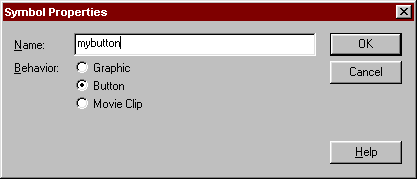
Add a name for your button and make sure the Button option is selected.
2: Click OK and the button editor opens.
As you see it looks exactly the same as the standard Flash editor, with one exception:
You only have four frames in the timeline.
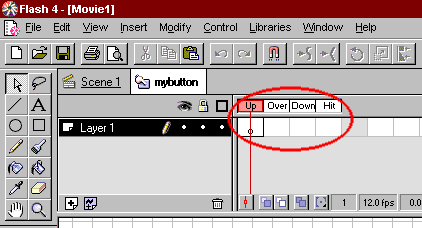
3: Draw a button the way you want it to be when no mouse event is detected.
Notice that the active frame is labeled "Up" in the timeline.
4: Insert a keyframe in the frame labeled "Over" in the timeline.
(To do this: Click on Layer 1 in the white cell below where it says "Over". Then press F6.)
5: Draw a button the way you want it to be when a mouseover event is detected.
6: Insert a keyframe in the frame labeled "Down" in the timeline.
(To do this: Click on Layer 1 in the white cell below where it says "Down". Then press F6.)
7: Draw a button the way you want it to be when a mouse-click event is detected.
That's it - you've created a button with three looks that will change upon mouse events.
You still need to specify which area should be clickable as well as what should happen when the button is clicked. Proceed to learn about these steps.
Defining the Clickable Area
The last frame, labeled "Hit" is special. It is simply used to specify the area that triggers mouse-events.
If you leave this frame blank - then mouse events will be triggered when the mouse moves over the visible button.
But if you draw an area that is bigger than the button - then the mouse event will occur as soon as the mouse gets even close to the button. On the contrary you can draw an area that is smaller than the button, so that mouse events are only triggered when the mouse is at the center of your button.
However, the real power of the "Hit" frame is a bit more sophisticated.
If you draw something in the hit area that is outside the area covered by the visible button - then the button will react to mouse-events in the Hit area. That means that you can make something happen on one part of the screen when the user moves the mouse over another part of the screen.
Adding Actions to the Button
The button we created so far is still in the Button object editor. We still haven't dragged it onto our main movie.
If you look above the timeline you see two Icons labeled "Scene 1" and "mybutton".
![]()
1: Click the "Scene 1"-icon to return to the main movie.
2: Click on the button in the Library window and drag it onto the movie.
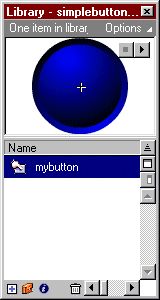
If your Library is not visible choose Window->Library (or press Ctrl-L) to make it visible.
3: Once the button have been placed correct in your movie right click on it and choose "Properties" in the menu that appears.
An Instance menu appears.
4: Select "Actions"
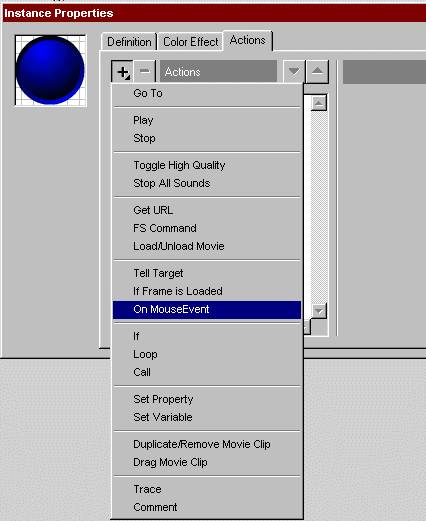
5: Click the plus Icon and select the "OnMouseEvent" option.
6: Select "Release" in the list of event triggers.
The action now says:
| On (Release) End On |
This means that we have told Flash that it should react on a mouse-click release event.
But we still haven't told what should happen when the event is detected.
We have several options available. The most important ones are listed below:
Jump to another Frame
Click the plus once more and select the "Go To" option.
Now, the action says:
| On (Release) Go to and Stop (1) End On |
Eventually use the options to specify the frame you want to jump.
If you don't want the movie to stop, once the jump has been made, you should select the Go to and Play option at the bottom.
If, say, you entered frame 20 and selected the Go to and Play option, the action would be:
| On (Release) Go to and Play (20) End On |
And the Instance menu would look like this:
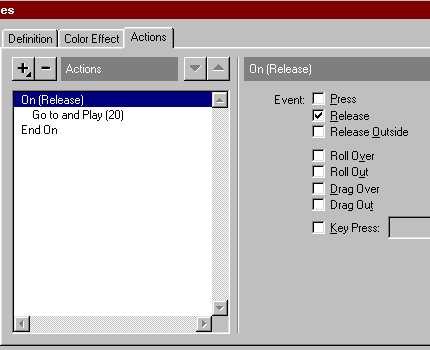
Load another page
Instead of jumping to another frame you could make the button work as a normal hyperlink.
Click the plus and select the "Get URL" option.
Now the action says:
| On (Release) Get URL ("") End On |
If you enter http://echoecho.com in the URL field the action looks like this:
| On (Release) Get URL ("http://echoecho.com") End On |
Controlling Windows to Load URL
You can control which window the URL should be loaded into.
In the Window filed you have four options:
- _self : Opens the URL in the current window. (Same as if you did not specify any window)
- _blank : Opens the URL in a new window.
- _parent : Opens the URL in the parent frame (only works with framesets).
- _top : Opens the page in the current window - if it's a frameset all frames are cancelled.
This action would open echoecho.com in a new window:
| On (Release) Get URL ("http://echoecho.com", window="_blank") End On |
PASSING VARIABLES TO THE URL THAT IS LOADED
The last option, "Variables" allows you to pass variables from the flash movie to programs running on the server.
If you choose either "Send using GET" or "Send using POST" Flash will open the specified URL as if it was requested by a form-submission. We will not cover the subject further here, since it really belongs to the more advanced tutorial on Flash programming.
When you're familiar with the simple buttons explained on this page you are ready to proceed to the more advanced buttons that are based on Movie clips.
The following two pages will explain the powerful techniques behind these buttons.
Advanced Buttons
CREATING ANIMATED BUTTONS
A button like the one you see above can be created by simply inserting a movie-clip in the "over"-frame of your button-symbol.
That is:
1: Create a normal movie-clip that does whatever you want to happen when a mouse over is detected on the button.
2: Create a normal button symbol (explained on the previous page).
3: Insert a keyframe in the "over" frame of your button, and place the animated movie-clip in this frame.
This will cause the animation to start when a mouse over is detected and disappear again when a mouse out is detected.
The problem with this type of button is that it lacks "intelligence". The animation disappear in the middle of a sequence as soon as the mouse-out event is detected.
Look at the button below instead:
CREATING TELL TARGET BUTTONS
The advanced button will finish the loop cycle before stopping the animation.
The trick is this:
1: Draw a button graphic.
2: Create a button symbol using the button graphic.
3: Use the exact same button graphic to create a movie-clip.
4: In the movie-clip: Create whatever animation you want for the button.
Now you have a button-symbol with the fixed button in it AND a movie-clip with the entire mouse-over-animation in it.
5: Place the button-symbol in your movie.
6: Add this action to the button:
| On (Roll Over) If (dummy=0) Begin Tell Target ("/animation") Play End Tell Target End If Set Variable: "dummy" = 1 End On On (Roll Out) Set Variable: "dummy" = 0 End On |
The action detects a Roll Over and a Roll Out:
| When a Roll Over is detected: - it tells the movie-clip to start playing (The movie-clip plays the animation we want when a Mouse Over is detected.). At the same time it sets a variable named "dummy" to the value of 1. When a Roll Out is detected: - the variable named "dummy" is set to the value of 0. Nothing else happens here - and THAT is the trick in all this. |
The movie-clip simply continues to play after the Mouse Out is detected - and that is exactly what we wanted. When the movie-clip finishes an animation cycle it will be at the last frame of the movie-clip, and this is where the "dummy" variable comes into the picture.
In the last frame of the movie-clip we have this action:
| If (/:dummy=1) Go to and Play (2) Else Go to and Stop (1) End If |
This means that the movie-clip is using the "dummy" variable to determine whether it should continue (Go to and Play (2)) or it should stop (Go to and Stop (1)).
To summarize:
| 1: We have a Button symbol that we use to detect for Roll Over and Roll Out. 2: On top of this button we have a Movie-clip symbol that actually plays the animation we want when a Roll Over occurs. 3: When a Roll Over is detected on our Button symbol we tell the Movie-clip Symbol to start playing. At the same time we set a variable called "dummy" to a value of 1. 4: The movie-clip will play the entire loop, and when it reaches the last frame it will check the current value of the "dummy" variable. If it is 1 it simply repeats the loop again from frame 2. If it is zero it goes to frame 1 and stops. 5: When a Roll Out is detected the "dummy" variable is set to zero which will cause the Movie-clip symbol to stop next time it completes a loop. |
Now that the technique behind Tell Target Buttons is in place we just need two tiny comments to it:
First:
We need to add a Stop action to the first frame of the Movie-clip symbol - otherwise the movie-clip will start looping as soon as it is loaded - rather than stop and wait for a Roll Over event.
Second:
The Movie-clip symbol must be given an instance name.
Instance names are entered in the "Properties" dialogue box for your clip.
If you look at the action that we added to the button, you will notice this line:
| Begin Tell Target ("/animation") |
"animation" is the instance name of our Movie-clip.
The reason that Flash requires instance names for movie-clips is that the same Movie-clip symbol could easily be used in several places at the same time.
For example you could create a movie clip that animated a ball jumping up and down. This movie-clip could easily be inserted twice so that you had a ball jumping both at the left and right side of the movie. If you did not add a unique name to each of these two clips it would be impossible for flash to know which one you wanted to control when referring to the movie-clip.
The technique for Tell Target buttons is fairly complex compared to the technique behind simple buttons.
Fortunately, it sounds a lot more complex than it actually is - which you will realize when you get your first Tell target button running.
Flash Tweenings :
INTRODUCTION
The term "Tweening" is derived from "in between". Sometimes you want to add an effect that is graduated over several frames. For example, moving a car from the left side of the movie to the right side. Instead of moving the car a little bit on each frame, you can simply:
- position the car on the first frame,
- then insert a keyframe where the car should stop
- and finally tell Flash to tween between the two key-frames.
Motion Guide Tween
Do the following to make a Motion Guide Tweening.
1. To insert 30 frames in your movie with the mouse:
Click frame 30 in layer 1 on the timeline - then press F5.
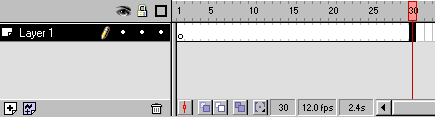
2. Now you need to find the element you want to tween.
( It can be any element you like ) .
Choose Libraries > Graphics in the menu.
Library - Graphics opens.
Find Bird and with the mouse, drag it into the canvas.
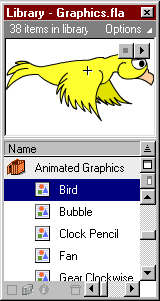
Use the scale tool in the toolbox, to resize the bird as you like.
(If your version of Flash does not contain "bird", then just use any other symbol).
3. Now enter a keyframe in frame 30. To do this, first click
frame 30 in layer one on the timeline. Then press F6.
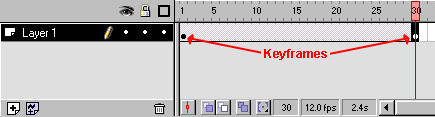
4. Next, double click the keyframe in frame 1.
A frame Properties Box pops up.
Choose "Tweening", and in the Tweening drop-down menu choose "Motion".
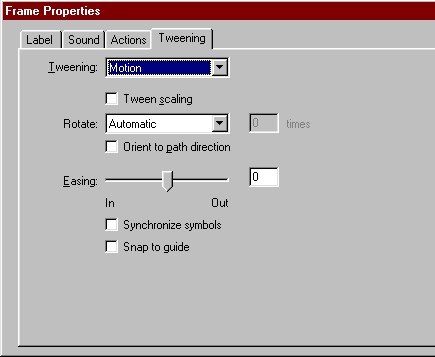
Click OK
5. Right click on Layer 1.
A pop-up menu appears.
Choose Add Motion Guide.
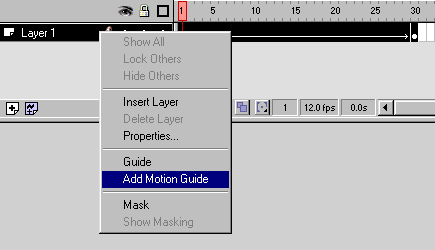
Flash now inserts a new layer on top of layer 1,
with the Motion Guide icon to the left of the layer's name.
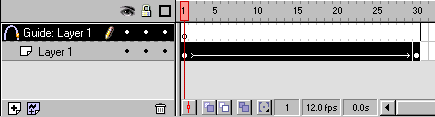
This new layer is called a motion guide layer.
Motion guide layers are used to draw lines that you want an animated symbol to follow.
6. Click on the Motion Guide Layer to make sure it is the active layer.
(Click on the layer name, where it says "Guide: Layer 1").
Choose pencil ![]() in the toolbox. (Or press P on the keyboard)
in the toolbox. (Or press P on the keyboard)
Make sure pencil mode is set to "Smooth".
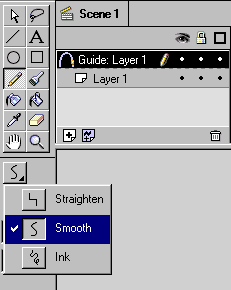
With the pencil draw the line you want the bird to fly along.
For example like this:
![]()
(Hint: Do not make complex patterns until you're familiar with the technique).
7. Now adjust the frame pointer so it points to frame 1.
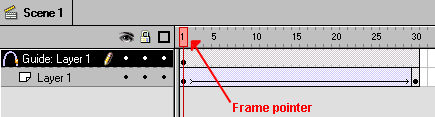
Make sure the Snap button ![]() is activated (or choose
is activated (or choose
View > Snap in the menu, to activate snapping).
8. With the mouse, place the bird so that its center is at the beginning of your motion guide.
(The center is indicated by a small + when selected).
A black circle appears when the bird is attached to the motion guide.
It can sometimes be hard to get the symbol to snap to the guide. Eventually it will though :o)
Try zooming in or out if you just can't get the bird to snap to the guide.
Release the mouse button when the bird is snapped to the guide.
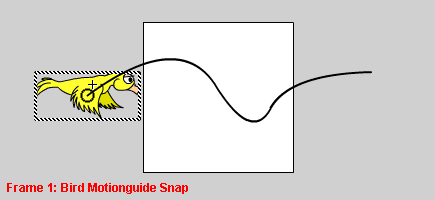
Now adjust the frame pointer so that it points at frame 30. Repeat the process
placing the bird at the end of the motion guide.
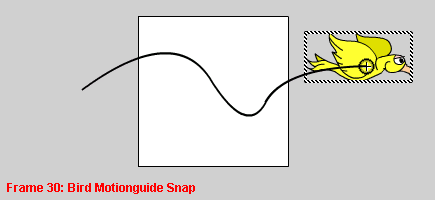
Congrats! You have just created .... (drumrolls)...... a Motion Guide Tweening!
The bird will now follow the motion guide when you play the movie.
Press Ctrl+Enter to test your movie.
Orient to path direction.
If say, your motion guide was a circle, you would have the bird fly in a thrilling loop.
However it would look kind of odd, since the bird would only follow the circle, but not
actually point the nose in the direction of the circle.
During the entire loop the bird would have its head pointing to the right :o)
Eventually the bird would fly backwards. Quite a thrill maybe... but .. not too realistic :o)
If you want the bird to actually follow the circle, not only in movement, but also in direction,
you should double click the keyframe in frame 1 on layer 1.
This will reopen the frame properties box.
Choose the "tweening" option.
Select the "Orient to path direction" option, and click ok.
CONCLUSION:
You now have the basic skills of a Flash master. But remember: You don't create great Flash animations by bombarding your users with each and every one of these skills all at once. Stellar Flash animations come from the elegant implementation of the right features. Many of the movies at Animation Express use only the most basic Flash techniques to showcase exceptional content. In fact, additional buttons and complex actions would only spoil many of these works. When sophisticated interactivity is indicated, go ahead and utilize every feature in your arsenal, but make sure you do so with a light touch. This is something that comes only with practice. So get to work! There are a lot of excellent Flash resources. Here a few of my favorites: Colin Moock's Flash Page Flash Central Macromedia's Flash Support and Developer's Center Also, there's a an active and useful mailing list called Flasher-L that you'll find highly valuable.
Flash Tutorial - this tutorial covers the basic conceptsvof flash and animation and how to make a Flash movie. Would be a great tutorial for the beginning level.
Now that you've gotten free know-how on this topic, try to grow your skills even faster with online video training. Then finally, put these skills to the test and make a name for yourself by offering these skills to others by becoming a freelancer. There are literally 2000+ new projects that are posted every single freakin' day, no lie!
 Previous Article |  Next Article |
Warning: date(): It is not safe to rely on the system's timezone settings. You are *required* to use the date.timezone setting or the date_default_timezone_set() function. In case you used any of those methods and you are still getting this warning, you most likely misspelled the timezone identifier. We selected the timezone 'UTC' for now, but please set date.timezone to select your timezone. in /home/santanaservices/public_html/techiwarehouse.com/cms/comments.php on line 96
13 Thu Apr 2017
Warning: date(): It is not safe to rely on the system's timezone settings. You are *required* to use the date.timezone setting or the date_default_timezone_set() function. In case you used any of those methods and you are still getting this warning, you most likely misspelled the timezone identifier. We selected the timezone 'UTC' for now, but please set date.timezone to select your timezone. in /home/santanaservices/public_html/techiwarehouse.com/cms/comments.php on line 96
19 Mon Nov 2012
Warning: date(): It is not safe to rely on the system's timezone settings. You are *required* to use the date.timezone setting or the date_default_timezone_set() function. In case you used any of those methods and you are still getting this warning, you most likely misspelled the timezone identifier. We selected the timezone 'UTC' for now, but please set date.timezone to select your timezone. in /home/santanaservices/public_html/techiwarehouse.com/cms/comments.php on line 96
29 Mon Oct 2012
Warning: date(): It is not safe to rely on the system's timezone settings. You are *required* to use the date.timezone setting or the date_default_timezone_set() function. In case you used any of those methods and you are still getting this warning, you most likely misspelled the timezone identifier. We selected the timezone 'UTC' for now, but please set date.timezone to select your timezone. in /home/santanaservices/public_html/techiwarehouse.com/cms/comments.php on line 96
01 Mon Oct 2012
Warning: date(): It is not safe to rely on the system's timezone settings. You are *required* to use the date.timezone setting or the date_default_timezone_set() function. In case you used any of those methods and you are still getting this warning, you most likely misspelled the timezone identifier. We selected the timezone 'UTC' for now, but please set date.timezone to select your timezone. in /home/santanaservices/public_html/techiwarehouse.com/cms/comments.php on line 96
29 Sat Sep 2012
Warning: date(): It is not safe to rely on the system's timezone settings. You are *required* to use the date.timezone setting or the date_default_timezone_set() function. In case you used any of those methods and you are still getting this warning, you most likely misspelled the timezone identifier. We selected the timezone 'UTC' for now, but please set date.timezone to select your timezone. in /home/santanaservices/public_html/techiwarehouse.com/cms/comments.php on line 96
10 Mon Sep 2012
Warning: date(): It is not safe to rely on the system's timezone settings. You are *required* to use the date.timezone setting or the date_default_timezone_set() function. In case you used any of those methods and you are still getting this warning, you most likely misspelled the timezone identifier. We selected the timezone 'UTC' for now, but please set date.timezone to select your timezone. in /home/santanaservices/public_html/techiwarehouse.com/cms/comments.php on line 96
10 Fri Aug 2012
Warning: date(): It is not safe to rely on the system's timezone settings. You are *required* to use the date.timezone setting or the date_default_timezone_set() function. In case you used any of those methods and you are still getting this warning, you most likely misspelled the timezone identifier. We selected the timezone 'UTC' for now, but please set date.timezone to select your timezone. in /home/santanaservices/public_html/techiwarehouse.com/cms/comments.php on line 96
02 Mon Jul 2012
Warning: date(): It is not safe to rely on the system's timezone settings. You are *required* to use the date.timezone setting or the date_default_timezone_set() function. In case you used any of those methods and you are still getting this warning, you most likely misspelled the timezone identifier. We selected the timezone 'UTC' for now, but please set date.timezone to select your timezone. in /home/santanaservices/public_html/techiwarehouse.com/cms/comments.php on line 96
26 Tue Jun 2012
Warning: date(): It is not safe to rely on the system's timezone settings. You are *required* to use the date.timezone setting or the date_default_timezone_set() function. In case you used any of those methods and you are still getting this warning, you most likely misspelled the timezone identifier. We selected the timezone 'UTC' for now, but please set date.timezone to select your timezone. in /home/santanaservices/public_html/techiwarehouse.com/cms/comments.php on line 96
23 Sat Jun 2012
Warning: date(): It is not safe to rely on the system's timezone settings. You are *required* to use the date.timezone setting or the date_default_timezone_set() function. In case you used any of those methods and you are still getting this warning, you most likely misspelled the timezone identifier. We selected the timezone 'UTC' for now, but please set date.timezone to select your timezone. in /home/santanaservices/public_html/techiwarehouse.com/cms/comments.php on line 96
13 Wed Jun 2012
Warning: date(): It is not safe to rely on the system's timezone settings. You are *required* to use the date.timezone setting or the date_default_timezone_set() function. In case you used any of those methods and you are still getting this warning, you most likely misspelled the timezone identifier. We selected the timezone 'UTC' for now, but please set date.timezone to select your timezone. in /home/santanaservices/public_html/techiwarehouse.com/cms/comments.php on line 96
11 Fri May 2012
Warning: date(): It is not safe to rely on the system's timezone settings. You are *required* to use the date.timezone setting or the date_default_timezone_set() function. In case you used any of those methods and you are still getting this warning, you most likely misspelled the timezone identifier. We selected the timezone 'UTC' for now, but please set date.timezone to select your timezone. in /home/santanaservices/public_html/techiwarehouse.com/cms/comments.php on line 96
04 Fri May 2012
Warning: date(): It is not safe to rely on the system's timezone settings. You are *required* to use the date.timezone setting or the date_default_timezone_set() function. In case you used any of those methods and you are still getting this warning, you most likely misspelled the timezone identifier. We selected the timezone 'UTC' for now, but please set date.timezone to select your timezone. in /home/santanaservices/public_html/techiwarehouse.com/cms/comments.php on line 96
25 Sun Mar 2012
Warning: date(): It is not safe to rely on the system's timezone settings. You are *required* to use the date.timezone setting or the date_default_timezone_set() function. In case you used any of those methods and you are still getting this warning, you most likely misspelled the timezone identifier. We selected the timezone 'UTC' for now, but please set date.timezone to select your timezone. in /home/santanaservices/public_html/techiwarehouse.com/cms/comments.php on line 96
08 Wed Feb 2012
Warning: date(): It is not safe to rely on the system's timezone settings. You are *required* to use the date.timezone setting or the date_default_timezone_set() function. In case you used any of those methods and you are still getting this warning, you most likely misspelled the timezone identifier. We selected the timezone 'UTC' for now, but please set date.timezone to select your timezone. in /home/santanaservices/public_html/techiwarehouse.com/cms/comments.php on line 96
31 Tue Jan 2012
Warning: date(): It is not safe to rely on the system's timezone settings. You are *required* to use the date.timezone setting or the date_default_timezone_set() function. In case you used any of those methods and you are still getting this warning, you most likely misspelled the timezone identifier. We selected the timezone 'UTC' for now, but please set date.timezone to select your timezone. in /home/santanaservices/public_html/techiwarehouse.com/cms/comments.php on line 96
27 Fri Jan 2012
Warning: date(): It is not safe to rely on the system's timezone settings. You are *required* to use the date.timezone setting or the date_default_timezone_set() function. In case you used any of those methods and you are still getting this warning, you most likely misspelled the timezone identifier. We selected the timezone 'UTC' for now, but please set date.timezone to select your timezone. in /home/santanaservices/public_html/techiwarehouse.com/cms/comments.php on line 96
17 Tue Jan 2012
Warning: date(): It is not safe to rely on the system's timezone settings. You are *required* to use the date.timezone setting or the date_default_timezone_set() function. In case you used any of those methods and you are still getting this warning, you most likely misspelled the timezone identifier. We selected the timezone 'UTC' for now, but please set date.timezone to select your timezone. in /home/santanaservices/public_html/techiwarehouse.com/cms/comments.php on line 96
14 Sat Jan 2012
Warning: date(): It is not safe to rely on the system's timezone settings. You are *required* to use the date.timezone setting or the date_default_timezone_set() function. In case you used any of those methods and you are still getting this warning, you most likely misspelled the timezone identifier. We selected the timezone 'UTC' for now, but please set date.timezone to select your timezone. in /home/santanaservices/public_html/techiwarehouse.com/cms/comments.php on line 96
13 Fri Jan 2012
Warning: date(): It is not safe to rely on the system's timezone settings. You are *required* to use the date.timezone setting or the date_default_timezone_set() function. In case you used any of those methods and you are still getting this warning, you most likely misspelled the timezone identifier. We selected the timezone 'UTC' for now, but please set date.timezone to select your timezone. in /home/santanaservices/public_html/techiwarehouse.com/cms/comments.php on line 96
11 Wed Jan 2012
Well Bob
both are easy to learn as well as difficult too. it depends on your interest mainly. why their is a saying a time spend for waiting only for minutes seems like hour while spending time with some one in hours feel like minutes.
C++ is pure programming related work and flash is more toward animation and graphics :)
Warning: date(): It is not safe to rely on the system's timezone settings. You are *required* to use the date.timezone setting or the date_default_timezone_set() function. In case you used any of those methods and you are still getting this warning, you most likely misspelled the timezone identifier. We selected the timezone 'UTC' for now, but please set date.timezone to select your timezone. in /home/santanaservices/public_html/techiwarehouse.com/cms/comments.php on line 96
28 Wed Dec 2011
Warning: date(): It is not safe to rely on the system's timezone settings. You are *required* to use the date.timezone setting or the date_default_timezone_set() function. In case you used any of those methods and you are still getting this warning, you most likely misspelled the timezone identifier. We selected the timezone 'UTC' for now, but please set date.timezone to select your timezone. in /home/santanaservices/public_html/techiwarehouse.com/cms/comments.php on line 96
21 Wed Dec 2011
Warning: date(): It is not safe to rely on the system's timezone settings. You are *required* to use the date.timezone setting or the date_default_timezone_set() function. In case you used any of those methods and you are still getting this warning, you most likely misspelled the timezone identifier. We selected the timezone 'UTC' for now, but please set date.timezone to select your timezone. in /home/santanaservices/public_html/techiwarehouse.com/cms/comments.php on line 96
18 Fri Nov 2011
Warning: date(): It is not safe to rely on the system's timezone settings. You are *required* to use the date.timezone setting or the date_default_timezone_set() function. In case you used any of those methods and you are still getting this warning, you most likely misspelled the timezone identifier. We selected the timezone 'UTC' for now, but please set date.timezone to select your timezone. in /home/santanaservices/public_html/techiwarehouse.com/cms/comments.php on line 96
10 Mon Oct 2011
Warning: date(): It is not safe to rely on the system's timezone settings. You are *required* to use the date.timezone setting or the date_default_timezone_set() function. In case you used any of those methods and you are still getting this warning, you most likely misspelled the timezone identifier. We selected the timezone 'UTC' for now, but please set date.timezone to select your timezone. in /home/santanaservices/public_html/techiwarehouse.com/cms/comments.php on line 96
28 Wed Sep 2011
Warning: date(): It is not safe to rely on the system's timezone settings. You are *required* to use the date.timezone setting or the date_default_timezone_set() function. In case you used any of those methods and you are still getting this warning, you most likely misspelled the timezone identifier. We selected the timezone 'UTC' for now, but please set date.timezone to select your timezone. in /home/santanaservices/public_html/techiwarehouse.com/cms/comments.php on line 96
21 Wed Sep 2011
Warning: date(): It is not safe to rely on the system's timezone settings. You are *required* to use the date.timezone setting or the date_default_timezone_set() function. In case you used any of those methods and you are still getting this warning, you most likely misspelled the timezone identifier. We selected the timezone 'UTC' for now, but please set date.timezone to select your timezone. in /home/santanaservices/public_html/techiwarehouse.com/cms/comments.php on line 96
16 Fri Sep 2011
Warning: date(): It is not safe to rely on the system's timezone settings. You are *required* to use the date.timezone setting or the date_default_timezone_set() function. In case you used any of those methods and you are still getting this warning, you most likely misspelled the timezone identifier. We selected the timezone 'UTC' for now, but please set date.timezone to select your timezone. in /home/santanaservices/public_html/techiwarehouse.com/cms/comments.php on line 96
04 Sun Sep 2011
Thank you Dhammika :)
PS : We need your support and suggestion please read this article "TechiWarehouse is in trouble
Warning: date(): It is not safe to rely on the system's timezone settings. You are *required* to use the date.timezone setting or the date_default_timezone_set() function. In case you used any of those methods and you are still getting this warning, you most likely misspelled the timezone identifier. We selected the timezone 'UTC' for now, but please set date.timezone to select your timezone. in /home/santanaservices/public_html/techiwarehouse.com/cms/comments.php on line 96
18 Thu Aug 2011
Warning: date(): It is not safe to rely on the system's timezone settings. You are *required* to use the date.timezone setting or the date_default_timezone_set() function. In case you used any of those methods and you are still getting this warning, you most likely misspelled the timezone identifier. We selected the timezone 'UTC' for now, but please set date.timezone to select your timezone. in /home/santanaservices/public_html/techiwarehouse.com/cms/comments.php on line 96
04 Thu Aug 2011
Warning: date(): It is not safe to rely on the system's timezone settings. You are *required* to use the date.timezone setting or the date_default_timezone_set() function. In case you used any of those methods and you are still getting this warning, you most likely misspelled the timezone identifier. We selected the timezone 'UTC' for now, but please set date.timezone to select your timezone. in /home/santanaservices/public_html/techiwarehouse.com/cms/comments.php on line 96
23 Sat Jul 2011
Warning: date(): It is not safe to rely on the system's timezone settings. You are *required* to use the date.timezone setting or the date_default_timezone_set() function. In case you used any of those methods and you are still getting this warning, you most likely misspelled the timezone identifier. We selected the timezone 'UTC' for now, but please set date.timezone to select your timezone. in /home/santanaservices/public_html/techiwarehouse.com/cms/comments.php on line 96
01 Fri Jul 2011
Warning: date(): It is not safe to rely on the system's timezone settings. You are *required* to use the date.timezone setting or the date_default_timezone_set() function. In case you used any of those methods and you are still getting this warning, you most likely misspelled the timezone identifier. We selected the timezone 'UTC' for now, but please set date.timezone to select your timezone. in /home/santanaservices/public_html/techiwarehouse.com/cms/comments.php on line 96
24 Fri Jun 2011
Warning: date(): It is not safe to rely on the system's timezone settings. You are *required* to use the date.timezone setting or the date_default_timezone_set() function. In case you used any of those methods and you are still getting this warning, you most likely misspelled the timezone identifier. We selected the timezone 'UTC' for now, but please set date.timezone to select your timezone. in /home/santanaservices/public_html/techiwarehouse.com/cms/comments.php on line 96
19 Sun Jun 2011
Warning: date(): It is not safe to rely on the system's timezone settings. You are *required* to use the date.timezone setting or the date_default_timezone_set() function. In case you used any of those methods and you are still getting this warning, you most likely misspelled the timezone identifier. We selected the timezone 'UTC' for now, but please set date.timezone to select your timezone. in /home/santanaservices/public_html/techiwarehouse.com/cms/comments.php on line 96
27 Fri May 2011
Warning: date(): It is not safe to rely on the system's timezone settings. You are *required* to use the date.timezone setting or the date_default_timezone_set() function. In case you used any of those methods and you are still getting this warning, you most likely misspelled the timezone identifier. We selected the timezone 'UTC' for now, but please set date.timezone to select your timezone. in /home/santanaservices/public_html/techiwarehouse.com/cms/comments.php on line 96
24 Tue May 2011
Warning: date(): It is not safe to rely on the system's timezone settings. You are *required* to use the date.timezone setting or the date_default_timezone_set() function. In case you used any of those methods and you are still getting this warning, you most likely misspelled the timezone identifier. We selected the timezone 'UTC' for now, but please set date.timezone to select your timezone. in /home/santanaservices/public_html/techiwarehouse.com/cms/comments.php on line 96
23 Mon May 2011
Warning: date(): It is not safe to rely on the system's timezone settings. You are *required* to use the date.timezone setting or the date_default_timezone_set() function. In case you used any of those methods and you are still getting this warning, you most likely misspelled the timezone identifier. We selected the timezone 'UTC' for now, but please set date.timezone to select your timezone. in /home/santanaservices/public_html/techiwarehouse.com/cms/comments.php on line 96
12 Thu May 2011
Warning: date(): It is not safe to rely on the system's timezone settings. You are *required* to use the date.timezone setting or the date_default_timezone_set() function. In case you used any of those methods and you are still getting this warning, you most likely misspelled the timezone identifier. We selected the timezone 'UTC' for now, but please set date.timezone to select your timezone. in /home/santanaservices/public_html/techiwarehouse.com/cms/comments.php on line 96
12 Thu May 2011
Warning: date(): It is not safe to rely on the system's timezone settings. You are *required* to use the date.timezone setting or the date_default_timezone_set() function. In case you used any of those methods and you are still getting this warning, you most likely misspelled the timezone identifier. We selected the timezone 'UTC' for now, but please set date.timezone to select your timezone. in /home/santanaservices/public_html/techiwarehouse.com/cms/comments.php on line 96
09 Mon May 2011
Warning: date(): It is not safe to rely on the system's timezone settings. You are *required* to use the date.timezone setting or the date_default_timezone_set() function. In case you used any of those methods and you are still getting this warning, you most likely misspelled the timezone identifier. We selected the timezone 'UTC' for now, but please set date.timezone to select your timezone. in /home/santanaservices/public_html/techiwarehouse.com/cms/comments.php on line 96
18 Mon Apr 2011
Warning: date(): It is not safe to rely on the system's timezone settings. You are *required* to use the date.timezone setting or the date_default_timezone_set() function. In case you used any of those methods and you are still getting this warning, you most likely misspelled the timezone identifier. We selected the timezone 'UTC' for now, but please set date.timezone to select your timezone. in /home/santanaservices/public_html/techiwarehouse.com/cms/comments.php on line 96
17 Sun Apr 2011
Warning: date(): It is not safe to rely on the system's timezone settings. You are *required* to use the date.timezone setting or the date_default_timezone_set() function. In case you used any of those methods and you are still getting this warning, you most likely misspelled the timezone identifier. We selected the timezone 'UTC' for now, but please set date.timezone to select your timezone. in /home/santanaservices/public_html/techiwarehouse.com/cms/comments.php on line 96
10 Sun Apr 2011
Warning: date(): It is not safe to rely on the system's timezone settings. You are *required* to use the date.timezone setting or the date_default_timezone_set() function. In case you used any of those methods and you are still getting this warning, you most likely misspelled the timezone identifier. We selected the timezone 'UTC' for now, but please set date.timezone to select your timezone. in /home/santanaservices/public_html/techiwarehouse.com/cms/comments.php on line 96
15 Tue Mar 2011
Warning: date(): It is not safe to rely on the system's timezone settings. You are *required* to use the date.timezone setting or the date_default_timezone_set() function. In case you used any of those methods and you are still getting this warning, you most likely misspelled the timezone identifier. We selected the timezone 'UTC' for now, but please set date.timezone to select your timezone. in /home/santanaservices/public_html/techiwarehouse.com/cms/comments.php on line 96
25 Fri Feb 2011
Warning: date(): It is not safe to rely on the system's timezone settings. You are *required* to use the date.timezone setting or the date_default_timezone_set() function. In case you used any of those methods and you are still getting this warning, you most likely misspelled the timezone identifier. We selected the timezone 'UTC' for now, but please set date.timezone to select your timezone. in /home/santanaservices/public_html/techiwarehouse.com/cms/comments.php on line 96
25 Fri Feb 2011
Warning: date(): It is not safe to rely on the system's timezone settings. You are *required* to use the date.timezone setting or the date_default_timezone_set() function. In case you used any of those methods and you are still getting this warning, you most likely misspelled the timezone identifier. We selected the timezone 'UTC' for now, but please set date.timezone to select your timezone. in /home/santanaservices/public_html/techiwarehouse.com/cms/comments.php on line 96
27 Thu Jan 2011
Warning: date(): It is not safe to rely on the system's timezone settings. You are *required* to use the date.timezone setting or the date_default_timezone_set() function. In case you used any of those methods and you are still getting this warning, you most likely misspelled the timezone identifier. We selected the timezone 'UTC' for now, but please set date.timezone to select your timezone. in /home/santanaservices/public_html/techiwarehouse.com/cms/comments.php on line 96
24 Mon Jan 2011
Warning: date(): It is not safe to rely on the system's timezone settings. You are *required* to use the date.timezone setting or the date_default_timezone_set() function. In case you used any of those methods and you are still getting this warning, you most likely misspelled the timezone identifier. We selected the timezone 'UTC' for now, but please set date.timezone to select your timezone. in /home/santanaservices/public_html/techiwarehouse.com/cms/comments.php on line 96
21 Fri Jan 2011
Warning: date(): It is not safe to rely on the system's timezone settings. You are *required* to use the date.timezone setting or the date_default_timezone_set() function. In case you used any of those methods and you are still getting this warning, you most likely misspelled the timezone identifier. We selected the timezone 'UTC' for now, but please set date.timezone to select your timezone. in /home/santanaservices/public_html/techiwarehouse.com/cms/comments.php on line 96
15 Sat Jan 2011
Warning: date(): It is not safe to rely on the system's timezone settings. You are *required* to use the date.timezone setting or the date_default_timezone_set() function. In case you used any of those methods and you are still getting this warning, you most likely misspelled the timezone identifier. We selected the timezone 'UTC' for now, but please set date.timezone to select your timezone. in /home/santanaservices/public_html/techiwarehouse.com/cms/comments.php on line 96
11 Tue Jan 2011
Warning: date(): It is not safe to rely on the system's timezone settings. You are *required* to use the date.timezone setting or the date_default_timezone_set() function. In case you used any of those methods and you are still getting this warning, you most likely misspelled the timezone identifier. We selected the timezone 'UTC' for now, but please set date.timezone to select your timezone. in /home/santanaservices/public_html/techiwarehouse.com/cms/comments.php on line 96
07 Fri Jan 2011
Warning: date(): It is not safe to rely on the system's timezone settings. You are *required* to use the date.timezone setting or the date_default_timezone_set() function. In case you used any of those methods and you are still getting this warning, you most likely misspelled the timezone identifier. We selected the timezone 'UTC' for now, but please set date.timezone to select your timezone. in /home/santanaservices/public_html/techiwarehouse.com/cms/comments.php on line 96
20 Mon Dec 2010
Warning: date(): It is not safe to rely on the system's timezone settings. You are *required* to use the date.timezone setting or the date_default_timezone_set() function. In case you used any of those methods and you are still getting this warning, you most likely misspelled the timezone identifier. We selected the timezone 'UTC' for now, but please set date.timezone to select your timezone. in /home/santanaservices/public_html/techiwarehouse.com/cms/comments.php on line 96
04 Sat Dec 2010
Warning: date(): It is not safe to rely on the system's timezone settings. You are *required* to use the date.timezone setting or the date_default_timezone_set() function. In case you used any of those methods and you are still getting this warning, you most likely misspelled the timezone identifier. We selected the timezone 'UTC' for now, but please set date.timezone to select your timezone. in /home/santanaservices/public_html/techiwarehouse.com/cms/comments.php on line 96
04 Sat Dec 2010
Warning: date(): It is not safe to rely on the system's timezone settings. You are *required* to use the date.timezone setting or the date_default_timezone_set() function. In case you used any of those methods and you are still getting this warning, you most likely misspelled the timezone identifier. We selected the timezone 'UTC' for now, but please set date.timezone to select your timezone. in /home/santanaservices/public_html/techiwarehouse.com/cms/comments.php on line 96
03 Fri Dec 2010
Warning: date(): It is not safe to rely on the system's timezone settings. You are *required* to use the date.timezone setting or the date_default_timezone_set() function. In case you used any of those methods and you are still getting this warning, you most likely misspelled the timezone identifier. We selected the timezone 'UTC' for now, but please set date.timezone to select your timezone. in /home/santanaservices/public_html/techiwarehouse.com/cms/comments.php on line 96
22 Mon Nov 2010
Warning: date(): It is not safe to rely on the system's timezone settings. You are *required* to use the date.timezone setting or the date_default_timezone_set() function. In case you used any of those methods and you are still getting this warning, you most likely misspelled the timezone identifier. We selected the timezone 'UTC' for now, but please set date.timezone to select your timezone. in /home/santanaservices/public_html/techiwarehouse.com/cms/comments.php on line 96
17 Wed Nov 2010
Warning: date(): It is not safe to rely on the system's timezone settings. You are *required* to use the date.timezone setting or the date_default_timezone_set() function. In case you used any of those methods and you are still getting this warning, you most likely misspelled the timezone identifier. We selected the timezone 'UTC' for now, but please set date.timezone to select your timezone. in /home/santanaservices/public_html/techiwarehouse.com/cms/comments.php on line 96
14 Sun Nov 2010
Warning: date(): It is not safe to rely on the system's timezone settings. You are *required* to use the date.timezone setting or the date_default_timezone_set() function. In case you used any of those methods and you are still getting this warning, you most likely misspelled the timezone identifier. We selected the timezone 'UTC' for now, but please set date.timezone to select your timezone. in /home/santanaservices/public_html/techiwarehouse.com/cms/comments.php on line 96
28 Thu Oct 2010
Warning: date(): It is not safe to rely on the system's timezone settings. You are *required* to use the date.timezone setting or the date_default_timezone_set() function. In case you used any of those methods and you are still getting this warning, you most likely misspelled the timezone identifier. We selected the timezone 'UTC' for now, but please set date.timezone to select your timezone. in /home/santanaservices/public_html/techiwarehouse.com/cms/comments.php on line 96
28 Thu Oct 2010
Warning: date(): It is not safe to rely on the system's timezone settings. You are *required* to use the date.timezone setting or the date_default_timezone_set() function. In case you used any of those methods and you are still getting this warning, you most likely misspelled the timezone identifier. We selected the timezone 'UTC' for now, but please set date.timezone to select your timezone. in /home/santanaservices/public_html/techiwarehouse.com/cms/comments.php on line 96
28 Thu Oct 2010
Warning: date(): It is not safe to rely on the system's timezone settings. You are *required* to use the date.timezone setting or the date_default_timezone_set() function. In case you used any of those methods and you are still getting this warning, you most likely misspelled the timezone identifier. We selected the timezone 'UTC' for now, but please set date.timezone to select your timezone. in /home/santanaservices/public_html/techiwarehouse.com/cms/comments.php on line 96
28 Thu Oct 2010
Warning: date(): It is not safe to rely on the system's timezone settings. You are *required* to use the date.timezone setting or the date_default_timezone_set() function. In case you used any of those methods and you are still getting this warning, you most likely misspelled the timezone identifier. We selected the timezone 'UTC' for now, but please set date.timezone to select your timezone. in /home/santanaservices/public_html/techiwarehouse.com/cms/comments.php on line 96
28 Thu Oct 2010
Warning: date(): It is not safe to rely on the system's timezone settings. You are *required* to use the date.timezone setting or the date_default_timezone_set() function. In case you used any of those methods and you are still getting this warning, you most likely misspelled the timezone identifier. We selected the timezone 'UTC' for now, but please set date.timezone to select your timezone. in /home/santanaservices/public_html/techiwarehouse.com/cms/comments.php on line 96
08 Fri Oct 2010
Warning: date(): It is not safe to rely on the system's timezone settings. You are *required* to use the date.timezone setting or the date_default_timezone_set() function. In case you used any of those methods and you are still getting this warning, you most likely misspelled the timezone identifier. We selected the timezone 'UTC' for now, but please set date.timezone to select your timezone. in /home/santanaservices/public_html/techiwarehouse.com/cms/comments.php on line 96
07 Thu Oct 2010
Warning: date(): It is not safe to rely on the system's timezone settings. You are *required* to use the date.timezone setting or the date_default_timezone_set() function. In case you used any of those methods and you are still getting this warning, you most likely misspelled the timezone identifier. We selected the timezone 'UTC' for now, but please set date.timezone to select your timezone. in /home/santanaservices/public_html/techiwarehouse.com/cms/comments.php on line 96
18 Sat Sep 2010
Warning: date(): It is not safe to rely on the system's timezone settings. You are *required* to use the date.timezone setting or the date_default_timezone_set() function. In case you used any of those methods and you are still getting this warning, you most likely misspelled the timezone identifier. We selected the timezone 'UTC' for now, but please set date.timezone to select your timezone. in /home/santanaservices/public_html/techiwarehouse.com/cms/comments.php on line 96
14 Tue Sep 2010
Warning: date(): It is not safe to rely on the system's timezone settings. You are *required* to use the date.timezone setting or the date_default_timezone_set() function. In case you used any of those methods and you are still getting this warning, you most likely misspelled the timezone identifier. We selected the timezone 'UTC' for now, but please set date.timezone to select your timezone. in /home/santanaservices/public_html/techiwarehouse.com/cms/comments.php on line 96
14 Tue Sep 2010
Warning: date(): It is not safe to rely on the system's timezone settings. You are *required* to use the date.timezone setting or the date_default_timezone_set() function. In case you used any of those methods and you are still getting this warning, you most likely misspelled the timezone identifier. We selected the timezone 'UTC' for now, but please set date.timezone to select your timezone. in /home/santanaservices/public_html/techiwarehouse.com/cms/comments.php on line 96
13 Mon Sep 2010
Warning: date(): It is not safe to rely on the system's timezone settings. You are *required* to use the date.timezone setting or the date_default_timezone_set() function. In case you used any of those methods and you are still getting this warning, you most likely misspelled the timezone identifier. We selected the timezone 'UTC' for now, but please set date.timezone to select your timezone. in /home/santanaservices/public_html/techiwarehouse.com/cms/comments.php on line 96
13 Mon Sep 2010
Warning: date(): It is not safe to rely on the system's timezone settings. You are *required* to use the date.timezone setting or the date_default_timezone_set() function. In case you used any of those methods and you are still getting this warning, you most likely misspelled the timezone identifier. We selected the timezone 'UTC' for now, but please set date.timezone to select your timezone. in /home/santanaservices/public_html/techiwarehouse.com/cms/comments.php on line 96
30 Mon Aug 2010
Warning: date(): It is not safe to rely on the system's timezone settings. You are *required* to use the date.timezone setting or the date_default_timezone_set() function. In case you used any of those methods and you are still getting this warning, you most likely misspelled the timezone identifier. We selected the timezone 'UTC' for now, but please set date.timezone to select your timezone. in /home/santanaservices/public_html/techiwarehouse.com/cms/comments.php on line 96
29 Thu Jul 2010
Warning: date(): It is not safe to rely on the system's timezone settings. You are *required* to use the date.timezone setting or the date_default_timezone_set() function. In case you used any of those methods and you are still getting this warning, you most likely misspelled the timezone identifier. We selected the timezone 'UTC' for now, but please set date.timezone to select your timezone. in /home/santanaservices/public_html/techiwarehouse.com/cms/comments.php on line 96
16 Fri Jul 2010
Warning: date(): It is not safe to rely on the system's timezone settings. You are *required* to use the date.timezone setting or the date_default_timezone_set() function. In case you used any of those methods and you are still getting this warning, you most likely misspelled the timezone identifier. We selected the timezone 'UTC' for now, but please set date.timezone to select your timezone. in /home/santanaservices/public_html/techiwarehouse.com/cms/comments.php on line 96
05 Mon Jul 2010
Warning: date(): It is not safe to rely on the system's timezone settings. You are *required* to use the date.timezone setting or the date_default_timezone_set() function. In case you used any of those methods and you are still getting this warning, you most likely misspelled the timezone identifier. We selected the timezone 'UTC' for now, but please set date.timezone to select your timezone. in /home/santanaservices/public_html/techiwarehouse.com/cms/comments.php on line 96
02 Fri Jul 2010
Warning: date(): It is not safe to rely on the system's timezone settings. You are *required* to use the date.timezone setting or the date_default_timezone_set() function. In case you used any of those methods and you are still getting this warning, you most likely misspelled the timezone identifier. We selected the timezone 'UTC' for now, but please set date.timezone to select your timezone. in /home/santanaservices/public_html/techiwarehouse.com/cms/comments.php on line 96
02 Fri Jul 2010
Warning: date(): It is not safe to rely on the system's timezone settings. You are *required* to use the date.timezone setting or the date_default_timezone_set() function. In case you used any of those methods and you are still getting this warning, you most likely misspelled the timezone identifier. We selected the timezone 'UTC' for now, but please set date.timezone to select your timezone. in /home/santanaservices/public_html/techiwarehouse.com/cms/comments.php on line 96
02 Fri Jul 2010
Warning: date(): It is not safe to rely on the system's timezone settings. You are *required* to use the date.timezone setting or the date_default_timezone_set() function. In case you used any of those methods and you are still getting this warning, you most likely misspelled the timezone identifier. We selected the timezone 'UTC' for now, but please set date.timezone to select your timezone. in /home/santanaservices/public_html/techiwarehouse.com/cms/comments.php on line 96
02 Fri Jul 2010
Warning: date(): It is not safe to rely on the system's timezone settings. You are *required* to use the date.timezone setting or the date_default_timezone_set() function. In case you used any of those methods and you are still getting this warning, you most likely misspelled the timezone identifier. We selected the timezone 'UTC' for now, but please set date.timezone to select your timezone. in /home/santanaservices/public_html/techiwarehouse.com/cms/comments.php on line 96
02 Fri Jul 2010
Warning: date(): It is not safe to rely on the system's timezone settings. You are *required* to use the date.timezone setting or the date_default_timezone_set() function. In case you used any of those methods and you are still getting this warning, you most likely misspelled the timezone identifier. We selected the timezone 'UTC' for now, but please set date.timezone to select your timezone. in /home/santanaservices/public_html/techiwarehouse.com/cms/comments.php on line 96
25 Fri Jun 2010
Warning: date(): It is not safe to rely on the system's timezone settings. You are *required* to use the date.timezone setting or the date_default_timezone_set() function. In case you used any of those methods and you are still getting this warning, you most likely misspelled the timezone identifier. We selected the timezone 'UTC' for now, but please set date.timezone to select your timezone. in /home/santanaservices/public_html/techiwarehouse.com/cms/comments.php on line 96
29 Sat May 2010
Jim take a look at our Computer Tutorial Videos page. Look at the source, you'll learn tons of things just from the source code.
Warning: date(): It is not safe to rely on the system's timezone settings. You are *required* to use the date.timezone setting or the date_default_timezone_set() function. In case you used any of those methods and you are still getting this warning, you most likely misspelled the timezone identifier. We selected the timezone 'UTC' for now, but please set date.timezone to select your timezone. in /home/santanaservices/public_html/techiwarehouse.com/cms/comments.php on line 96
29 Sat May 2010
Warning: date(): It is not safe to rely on the system's timezone settings. You are *required* to use the date.timezone setting or the date_default_timezone_set() function. In case you used any of those methods and you are still getting this warning, you most likely misspelled the timezone identifier. We selected the timezone 'UTC' for now, but please set date.timezone to select your timezone. in /home/santanaservices/public_html/techiwarehouse.com/cms/comments.php on line 96
29 Sat May 2010
Warning: date(): It is not safe to rely on the system's timezone settings. You are *required* to use the date.timezone setting or the date_default_timezone_set() function. In case you used any of those methods and you are still getting this warning, you most likely misspelled the timezone identifier. We selected the timezone 'UTC' for now, but please set date.timezone to select your timezone. in /home/santanaservices/public_html/techiwarehouse.com/cms/comments.php on line 96
17 Mon May 2010
Warning: date(): It is not safe to rely on the system's timezone settings. You are *required* to use the date.timezone setting or the date_default_timezone_set() function. In case you used any of those methods and you are still getting this warning, you most likely misspelled the timezone identifier. We selected the timezone 'UTC' for now, but please set date.timezone to select your timezone. in /home/santanaservices/public_html/techiwarehouse.com/cms/comments.php on line 96
12 Wed May 2010
Warning: date(): It is not safe to rely on the system's timezone settings. You are *required* to use the date.timezone setting or the date_default_timezone_set() function. In case you used any of those methods and you are still getting this warning, you most likely misspelled the timezone identifier. We selected the timezone 'UTC' for now, but please set date.timezone to select your timezone. in /home/santanaservices/public_html/techiwarehouse.com/cms/comments.php on line 96
10 Mon May 2010
Warning: date(): It is not safe to rely on the system's timezone settings. You are *required* to use the date.timezone setting or the date_default_timezone_set() function. In case you used any of those methods and you are still getting this warning, you most likely misspelled the timezone identifier. We selected the timezone 'UTC' for now, but please set date.timezone to select your timezone. in /home/santanaservices/public_html/techiwarehouse.com/cms/comments.php on line 96
29 Thu Apr 2010
Warning: date(): It is not safe to rely on the system's timezone settings. You are *required* to use the date.timezone setting or the date_default_timezone_set() function. In case you used any of those methods and you are still getting this warning, you most likely misspelled the timezone identifier. We selected the timezone 'UTC' for now, but please set date.timezone to select your timezone. in /home/santanaservices/public_html/techiwarehouse.com/cms/comments.php on line 96
26 Mon Apr 2010
Warning: date(): It is not safe to rely on the system's timezone settings. You are *required* to use the date.timezone setting or the date_default_timezone_set() function. In case you used any of those methods and you are still getting this warning, you most likely misspelled the timezone identifier. We selected the timezone 'UTC' for now, but please set date.timezone to select your timezone. in /home/santanaservices/public_html/techiwarehouse.com/cms/comments.php on line 96
16 Fri Apr 2010
Warning: date(): It is not safe to rely on the system's timezone settings. You are *required* to use the date.timezone setting or the date_default_timezone_set() function. In case you used any of those methods and you are still getting this warning, you most likely misspelled the timezone identifier. We selected the timezone 'UTC' for now, but please set date.timezone to select your timezone. in /home/santanaservices/public_html/techiwarehouse.com/cms/comments.php on line 96
01 Mon Mar 2010
Warning: date(): It is not safe to rely on the system's timezone settings. You are *required* to use the date.timezone setting or the date_default_timezone_set() function. In case you used any of those methods and you are still getting this warning, you most likely misspelled the timezone identifier. We selected the timezone 'UTC' for now, but please set date.timezone to select your timezone. in /home/santanaservices/public_html/techiwarehouse.com/cms/comments.php on line 96
25 Thu Feb 2010
Warning: date(): It is not safe to rely on the system's timezone settings. You are *required* to use the date.timezone setting or the date_default_timezone_set() function. In case you used any of those methods and you are still getting this warning, you most likely misspelled the timezone identifier. We selected the timezone 'UTC' for now, but please set date.timezone to select your timezone. in /home/santanaservices/public_html/techiwarehouse.com/cms/comments.php on line 96
23 Tue Feb 2010
Warning: date(): It is not safe to rely on the system's timezone settings. You are *required* to use the date.timezone setting or the date_default_timezone_set() function. In case you used any of those methods and you are still getting this warning, you most likely misspelled the timezone identifier. We selected the timezone 'UTC' for now, but please set date.timezone to select your timezone. in /home/santanaservices/public_html/techiwarehouse.com/cms/comments.php on line 96
19 Fri Feb 2010
Warning: date(): It is not safe to rely on the system's timezone settings. You are *required* to use the date.timezone setting or the date_default_timezone_set() function. In case you used any of those methods and you are still getting this warning, you most likely misspelled the timezone identifier. We selected the timezone 'UTC' for now, but please set date.timezone to select your timezone. in /home/santanaservices/public_html/techiwarehouse.com/cms/comments.php on line 96
15 Mon Feb 2010
Warning: date(): It is not safe to rely on the system's timezone settings. You are *required* to use the date.timezone setting or the date_default_timezone_set() function. In case you used any of those methods and you are still getting this warning, you most likely misspelled the timezone identifier. We selected the timezone 'UTC' for now, but please set date.timezone to select your timezone. in /home/santanaservices/public_html/techiwarehouse.com/cms/comments.php on line 96
14 Sun Feb 2010
Warning: date(): It is not safe to rely on the system's timezone settings. You are *required* to use the date.timezone setting or the date_default_timezone_set() function. In case you used any of those methods and you are still getting this warning, you most likely misspelled the timezone identifier. We selected the timezone 'UTC' for now, but please set date.timezone to select your timezone. in /home/santanaservices/public_html/techiwarehouse.com/cms/comments.php on line 96
11 Thu Feb 2010
Warning: date(): It is not safe to rely on the system's timezone settings. You are *required* to use the date.timezone setting or the date_default_timezone_set() function. In case you used any of those methods and you are still getting this warning, you most likely misspelled the timezone identifier. We selected the timezone 'UTC' for now, but please set date.timezone to select your timezone. in /home/santanaservices/public_html/techiwarehouse.com/cms/comments.php on line 96
11 Thu Feb 2010
Warning: date(): It is not safe to rely on the system's timezone settings. You are *required* to use the date.timezone setting or the date_default_timezone_set() function. In case you used any of those methods and you are still getting this warning, you most likely misspelled the timezone identifier. We selected the timezone 'UTC' for now, but please set date.timezone to select your timezone. in /home/santanaservices/public_html/techiwarehouse.com/cms/comments.php on line 96
04 Thu Feb 2010
Warning: date(): It is not safe to rely on the system's timezone settings. You are *required* to use the date.timezone setting or the date_default_timezone_set() function. In case you used any of those methods and you are still getting this warning, you most likely misspelled the timezone identifier. We selected the timezone 'UTC' for now, but please set date.timezone to select your timezone. in /home/santanaservices/public_html/techiwarehouse.com/cms/comments.php on line 96
29 Fri Jan 2010
Warning: date(): It is not safe to rely on the system's timezone settings. You are *required* to use the date.timezone setting or the date_default_timezone_set() function. In case you used any of those methods and you are still getting this warning, you most likely misspelled the timezone identifier. We selected the timezone 'UTC' for now, but please set date.timezone to select your timezone. in /home/santanaservices/public_html/techiwarehouse.com/cms/comments.php on line 96
21 Thu Jan 2010
Warning: date(): It is not safe to rely on the system's timezone settings. You are *required* to use the date.timezone setting or the date_default_timezone_set() function. In case you used any of those methods and you are still getting this warning, you most likely misspelled the timezone identifier. We selected the timezone 'UTC' for now, but please set date.timezone to select your timezone. in /home/santanaservices/public_html/techiwarehouse.com/cms/comments.php on line 96
17 Sun Jan 2010
Warning: date(): It is not safe to rely on the system's timezone settings. You are *required* to use the date.timezone setting or the date_default_timezone_set() function. In case you used any of those methods and you are still getting this warning, you most likely misspelled the timezone identifier. We selected the timezone 'UTC' for now, but please set date.timezone to select your timezone. in /home/santanaservices/public_html/techiwarehouse.com/cms/comments.php on line 96
12 Tue Jan 2010
Warning: date(): It is not safe to rely on the system's timezone settings. You are *required* to use the date.timezone setting or the date_default_timezone_set() function. In case you used any of those methods and you are still getting this warning, you most likely misspelled the timezone identifier. We selected the timezone 'UTC' for now, but please set date.timezone to select your timezone. in /home/santanaservices/public_html/techiwarehouse.com/cms/comments.php on line 96
11 Mon Jan 2010
Warning: date(): It is not safe to rely on the system's timezone settings. You are *required* to use the date.timezone setting or the date_default_timezone_set() function. In case you used any of those methods and you are still getting this warning, you most likely misspelled the timezone identifier. We selected the timezone 'UTC' for now, but please set date.timezone to select your timezone. in /home/santanaservices/public_html/techiwarehouse.com/cms/comments.php on line 96
08 Fri Jan 2010
Warning: date(): It is not safe to rely on the system's timezone settings. You are *required* to use the date.timezone setting or the date_default_timezone_set() function. In case you used any of those methods and you are still getting this warning, you most likely misspelled the timezone identifier. We selected the timezone 'UTC' for now, but please set date.timezone to select your timezone. in /home/santanaservices/public_html/techiwarehouse.com/cms/comments.php on line 96
07 Thu Jan 2010
Warning: date(): It is not safe to rely on the system's timezone settings. You are *required* to use the date.timezone setting or the date_default_timezone_set() function. In case you used any of those methods and you are still getting this warning, you most likely misspelled the timezone identifier. We selected the timezone 'UTC' for now, but please set date.timezone to select your timezone. in /home/santanaservices/public_html/techiwarehouse.com/cms/comments.php on line 96
01 Fri Jan 2009
Warning: date(): It is not safe to rely on the system's timezone settings. You are *required* to use the date.timezone setting or the date_default_timezone_set() function. In case you used any of those methods and you are still getting this warning, you most likely misspelled the timezone identifier. We selected the timezone 'UTC' for now, but please set date.timezone to select your timezone. in /home/santanaservices/public_html/techiwarehouse.com/cms/comments.php on line 96
26 Sat Dec 2009
Warning: date(): It is not safe to rely on the system's timezone settings. You are *required* to use the date.timezone setting or the date_default_timezone_set() function. In case you used any of those methods and you are still getting this warning, you most likely misspelled the timezone identifier. We selected the timezone 'UTC' for now, but please set date.timezone to select your timezone. in /home/santanaservices/public_html/techiwarehouse.com/cms/comments.php on line 96
14 Mon Dec 2009
Warning: date(): It is not safe to rely on the system's timezone settings. You are *required* to use the date.timezone setting or the date_default_timezone_set() function. In case you used any of those methods and you are still getting this warning, you most likely misspelled the timezone identifier. We selected the timezone 'UTC' for now, but please set date.timezone to select your timezone. in /home/santanaservices/public_html/techiwarehouse.com/cms/comments.php on line 96
10 Thu Dec 2009
Warning: date(): It is not safe to rely on the system's timezone settings. You are *required* to use the date.timezone setting or the date_default_timezone_set() function. In case you used any of those methods and you are still getting this warning, you most likely misspelled the timezone identifier. We selected the timezone 'UTC' for now, but please set date.timezone to select your timezone. in /home/santanaservices/public_html/techiwarehouse.com/cms/comments.php on line 96
01 Tue Dec 2009






 .
.